Every golfer understands the value of technique, precision, and regular practice. Today’s golf simulators are more than just a fun way to bring the course indoors; they’re training tools for improvement. From the basic swing analysis to playing on world-famous golf courses virtually, the possibilities are endless.
So, here are the 17 best golf simulators, each tailored to meet the unique preferences of the diverse golfing community.
- Foresight Sports GCQuad SwingBay: best overall
- Uneekor EYE XO SIG 10: best golf simulator for home
- Garmin Approach R10: best cheap golf simulator
- Flightscope Mevo+ Training Package: best outdoor golf simulator
- Skytrak Retractable Package: best garage golf simulator
- SkyTrak+ SIG10: best basement golf simulator
- SwingLogic SLX MicroSim: best golf simulator for home tv
- SkyTrak+ Practice: best affordable golf simulator under $5000
- Optishot Orbit:best golf simulator under $1000
- Full Swing KIT SIG8: best value golf simulator
- Uneekor EYE MINI Retractable: best golf simulator for small spaces
- SkyTrak+ Flex Space: best flex space golf simulator
- TruGolf Vista 10: best commercial golf simulator
- Trackman 4: most accurate golf simulator
- Foresight Sports GCQuad Bronze: best golf training simulator
- EXPutt EX500D: best golf simulator for putting
- aG CURVE: best luxury golf simulator
Table of Content
Golf Anytime, Anywhere: Top 17 Golf Simulator Packages
From the overall best Foresight Sports GCQuad SwingBay to the budget-friendly Optishot, this review goes through golf simulators for home, garage, basement and even outdoor setups. We’ll explore alternatives for small spaces, and luxury experiences.
For those keen on specific training aspects like putting, there is specialized recommendation too. Let’s explore the detailed breakdown of the best golf simulator packages to find your fit.
1. Best Golf Simulator Overall: Foresight Sports GCQuad SwingBay
Minimum Space Needed: 8′ 6″ H x 11′ W x 16′ D
What’s included
- Foresight Sports GCQuad launch monitor
- FSX Play and FSX 2020 Software
- SwingBay enclosure
- SwingTurf golf mat
- Short-throw projector
Foresight Sports GCQuad SwingBay simulator is our overall best because of its tour-level accuracy and high-end simulation setup coming under $21,000. Even top golfers like Rickie Fowler and golf instructors like Butch Harmon and Michael Breed trust GCQuad to improve the game. Not just that, the SwingBay enclosure and SwingTurf golf mat come together in this package to offer a top-tier golf simulation experience.
Launch monitor
Foresight Sports GCQuad is one of the industry’s leading launch monitors, with many professionals using it for their game. This Foresight launch monitor uses 4 cameras to provide you with precise club and ball data.
Although Trackman is considered the industry standard for launch monitor accuracy, GCQuad is a strong contender at around 45% less price even when there is no discount going on. Compared to Trackman, GCQuad only requires a little space to track data. So, it is suitable for both indoor and outdoor setups. The built-in screen also lets you use GCQuad as a standalone unit.
Software
You get the FSX 2020 and the latest FSX Play with this package. It provides you with quality graphics to make your golfing experience significantly better. The included FSX Pro works like a weapon. It helps to analyze every shot, make performance reports, get the best club fitting and much more.
Additionally, there is Foresight Fairgrounds for all the family members to play and spend time together. It could be a great attraction to your non-golfer friends or family as well. 10 golf courses are also included to let you play complete rounds.
Golf mat
This package comes with a SwingTurf golf mat, which has a soft and forgiving hitting surface to give you a fairway-like experience. It offers realistic feedback on missed shots and helps you better understand turf-club interaction. You can also insert a real wooden tee and make it feel more realistic.
Golf enclosure
With SwingBay enclosure, you get a significant amount of space to improve your swings. Even if you miss, there is side netting to save the room from damage. The enclosure comes with a heavy-duty impact screen that can withstand your fastest shots. Additionally, it helps you get a clear image.
Projector
The included 4200 lumens projector is good enough to play in daylight or brightly lit rooms since the minimum requirement to play in daylight or outdoors is 4000 lumens. Because it’s a short-throw projector, the image won’t get distorted even if you place it at a short-distance. That makes a great choice for a smaller indoor space too.
Why is it the overall best golf simulator?
We chose the Foresight Sports GCQuad SwingBay Golf Simulator Package as our overall because of its tour-level accuracy, in-depth analytics, virtual golf courses and fun family game-time and top-quality graphics. Additionally, even with the Clubhead Measurement and Essential Putting Analysis add-ons, this high-quality golf simulators is under $21,000.
However, spending around $2,200 more is recommended on a dedicated golf simulator tech bundle with a gaming PC to get the most out of it.
Check Price at Rainorshinegolf
2. Best Golf Simulator for Home: Uneekor EYE XO SIG 10
Minimum Space Needed: 9′ H x 12′ W x 16′ D
What’s included
- Uneekor EYE XO launch monitor
- Choice of simulation software
- 5000 Lumens projector
- SIG10 golf simulator enclosure
- Choice of golf hitting mat and landing pad turf
Uneekor EYE XO SIG 10 is a prime example of the ultimate home golf simulator experience. Despite Uneekor being a relatively new brand, this package stands out for its accuracy, unique overhead launch monitor setup, durability, and you can get all of this for under $14,000.
Launch monitor with ceiling mount
Uneekor EYE XO, one of the fastest, most precise, and data-filled launch monitors. It analyzes both club and ball data with its dual high-speed camera. That makes it an excellent choice for indoors as a photometric or camera-based system tends to offer the most accurate data with limited flight space.
Additionally, because of the EYE XO ceiling mount, it works great for both right and left-handed golfers at the same time. You don’t have to worry about leveling it with the golf mat or someone bumping against it.
Software
You get EYE XO View without any charge, which gives you access to driving range, and you can analyze your swing frame by frame. Of course, you can choose View & Refine (+$1000) or View & Refine+ (+$2000) with additional charges.
But the major attraction is the TGC 2019 and GSPro, which are two of the best and most famous simulator software to play with. If you like to hang out with your friends, these can be the highlight of game nights.
Projector and ceiling mount
Panasonic PT-VZ580U golf simulator projector is another impressive part of this package. You need at least 4000 lumens projector for the image to not wash out in daylight, and this projector has 5000 lumens. It is bright enough for you to play even with the windows open and when there is sunlight. You won’t have worry much about the lighting.
Golf mat and landing pad turf
Fairway Series 5′ X 5′ golf mat is included in the package free of charge. This mat gives a realistic feel and can also hold a tee. At the same time, the landing pad turf here helps to keep your floor intact.
And for those who have a bigger budget to make the setup more real golf course-like, there is an option to choose SIG10 golf simulator flooring instead. It has 4 cups to dial in, making your short-game practice more effective.
Enclosure
You get the SIG10 screen and enclosure with this package. You might already know that the SIG10 screen is one of the best screens to withstand hits, and the powder-coated aluminum frame won’t rust easily. While the enclosure ensures to offer you a clearer image.
Why is it the best home golf simulator?
What makes this the best indoor golf simulator is the accuracy, fast tracking, and the real-like feel even in indoor setup. With the high-quality projector, you won’t have to worry about the lighting. You can keep the windows open, letting the natural light come in, and have a great simulation experience at the same time. Moreover, since both the projector and launch monitor are ceiling mounted, you won’t have to worry about kids tripping over.
If you want a more premium experience and a bigger hitting area, a package with the newer version, like Uneekor EYE XO2 SIG10 golf simulator package, is an excellent choice. The previous EYE XO itself is very accurate, the hitting area of 12″ W x 15.5″ D, is not a small one either. But the newer version includes a third high-speed infrared camera. So, you get more accurate data and a bigger hitting area of 28″ W × 21″ D.
3. Best Cheap Golf Simulator: Garmin Approach R10 Home Golf Simulator Package
Minimum Space Needed: 8′ 6″ H x 10′ W x 16′ D
What’s included
- Garmin Approach R10
- 6 E6 Connect golf courses and 17 practice ranges (iOS only)
- The Net Return Home V2 golf net
- The Net Return Pro Turf
Spending $5,000 off the bat to get the first golf simulator is a difficult decision for many of us. That’s quite a considerable amount to spend at a time. Moreover, it’s always a good idea to start cheap to explore things to make the most of your hard-earned money.
Garmin Approach R10 Home Golf Simulator Package is the best for this kind of situation, costing you less than $1,800. Now, before we start, know that it’s a net setup and doesn’t include an impact screen or projector. Of course, you can add them later on. So, how about starting with something basic for now? Let’s know more about it to decide.
Launch monitor
Garmin Approach R10 provides you with 14 key metrics, including club and ball data like ball speed, launch angle, clubhead speed, etc. It gives you a clearer idea and valuable insights about your performance to kick-start your golf journey with something very affordable.
It will not be as accurate as the mid-priced launch monitors like SkyTrak or Mevo+. Garmin Approach R10 accuracy is still quite good, given the price. Using it outdoors helps get more accurate data as it uses Doppler radar to analyze data. However, you can use it indoors too. Additionally, the 10 hours battery life of the unit lets you practice for longer.
Software
This package doesn’t include any additional simulation plan. You only get the basic features that one gets on buying the Garmin Approach R10. The good thing is that the Garmin Golf App you need to run the unit, is free. It gives you access to the driving range and 6 golf courses from E6 Connect.
Even without any additional subscription, you get the Swing Capture feature to analyze and understand your performance better. Pair it with your smartphone to capture your golf swing and associate it with the data insights for the shots during a driving range session.
Golf net
Despite this package being cheap, the included Net Return Home V2 is a premium quality net, measuring 7’W x 7’H x 3’6″ D. It returns golf balls to you automatically. This makes your practice sessions easy and lets you use your energy more on improving the swing instead of going back and forth to pick golf balls.
Moreover, both the net and frame are pretty durable, and you can set it up or store it away quite easily without any tools.
Is there any alternative for this package with a screen instead?
For a screen setup, you need to have a bigger budget. Garmin Approach R10 Retractable Screen Golf Simulator Package is a good option, requiring around $3,100.
The only difference between Garmin Approach R10 Home Golf Simulator Package and this Retractable Screen Package is that it includes HomeCourse Pro 180 Retractable simulator screen instead of a golf net. Other than that, both packages have the same launch monitor, software plan, and golf mat.
Golf mat
It comes with the 6’ W x 10’ L Net Return Pro Turf to cover a bigger area and make it feel like traditional golf courses. As cheaper packages don’t usually have an impact screen, having a quality golf mat is crucial to enhance the experience.
Net Return Pro Turf does that well, giving you a feel like you are on a driving range. Moreover, the foam backing makes it easier to roll and store. It is very durable as well.
Why is it the best cheap golf simulator?
This package offers everything you need for a basic practice session for under $1,800. The ball return feature especially makes your practice easier. It gives you more time and energy to focus on improving your shots. Additionally, you also get access to virtual courses, so that you don’t get bored practicing in the range only.
4. Best Outdoor Golf Simulator: Flightscope Mevo+ Training Package
Minimum Space Needed: 8′ 6″ H x 10′ W x 16′ D
What’s included
- Mevo Plus- 2023 edition
- SIGPRO golf net
- Side barrier netting
- SIGPRO 6′ x 10′ landing pad
- Your choice of golf mat
What are the key points to consider for an outdoor golf simulator setup? Ensure the tracking system works in sunlight and the balls don’t end up hitting the neighbors. Flightscope Mevo+ Training Package is the one that just fits the bill.
Launch monitor
The 2023 Flightscope Mevo+ is a radar-based launch monitor. Unlike camera-based ones like SkyTrak, the sunlight doesn’t affect the Mevo+ launch monitor’s accuracy when you use it outdoors.
It offers you both ball and club data. Additionally, the upgraded kickstand helps to set it up at the correct angle, and improved battery life of the 2023 version lets you practice for a longer period.
Golf net and side barrier netting
The SIGPRO golf net is a quality net especially designed for outdoors. It quietly catches golf balls, and the side barrier netting ensures that it doesn’t go much away from the setup. If you want, you can use the frame system to attach SIG Preferred impact screen later.
For outdoors, a net setup is more suitable than the ones with an impact screen as the net setup is more portable, durable, and has less noise problems. That’s why using a net setup to practice outdoors is more common.
Why didn’t we choose a package with projector and impact screen instead?
The main reason to use an impact screen is for the simulation experience. The daylight outdoors is likely to wash the image the project produces. You need at least a 4000 lumens projector to use outdoors and a retractable enclosure to move it away after use to save it from rain or sun.
That requires a bigger budget and more effort. FlightScope Mevo+ 2023 Retractable Screen golf simulator package offers that. Here, you can choose among 2 projectors with 4000 lumens for an additional fee.
Golf mat and landing pad
Even though there isn’t an enclosure included in Flightscope Mevo+ Training Package, the golf mat and landing pad help to make the feel more golf course alike. You have 3 mat sizes to choose from. The 5′ X 5′ sized one doesn’t require an additional fee. But 4′ X 7′ and 4′ X 10′ sized mats do. You get the SIGPRO 6′ x 10′ landing pad without any added charge.
Software
Mevo Plus launch monitor’s basic software plan is included when you buy this package. The basic software plan itself is impressive. You can just practice and improve your performance with the data numbers, video capabilities, 3D trajectories, etc.
Additionally, 10 courses from one of the best golf simulator software, E6 Connect, are included too. Moreover, you also have the option to add the Pro package for an additional $800 and get more detailed feedback on your shots.
Why is the Flightscope Mevo+ Training Package the best for your yard?
The sunlight doesn’t affect the performance of this setup, which is a must for using the simulator outdoors. The net setup ensures there is the least noise and bouncebacks, ensuring you don’t hurt anyone around. Most of all, it’s portable. You can just take it around and position it at the other corner of the yard or just take it inside if there is heavy rain or snow.
5. Best Garage Golf Simulator: Skytrak Retractable Package
Minimum Space Needed: 8′ 6″ H x 11′ W x 15′ D
What’s included
- SkyTrak launch monitor and metal protective case
- Game Improvement Software
- HomeCourse retractable enclosure
- SwingTurf golf mat
- Short throw projector
- Choice of ceiling mount or floor projector enclosure
You have more things to consider when you are going to get a garage golf simulator. You need a budget-friendly simulator that doesn’t require much space and doesn’t damage the car. Skytrak Retractable Package fits this category well.
Launch monitor
The SkyTrak launch monitor doesn’t need extra 7-8 feet behind you to place it, which is great for fitting in the garage space. This unit uses the photometric tracking system to measure ball data, sitting beside you.
Know that SkyTrak doesn’t measure club data directly. If that’s a concern for you, Skytrak+ Retractable Package might be a better choice as it measures both ball and club data directly. But that will require a bigger budget.
Software
SkyTrak launch monitor itself comes with the SkyTrak app. That offers you the basic features. This SkyTrak simulator package goes one step further and also includes Game Improvement Software. It helps analyze your swing and track your progress. It has many challenges, like closest to the pin and longest drive for keeping you engaged.
Retractable enclosure
The package has HomeCourse retractable enclosure that helps get a clear image and makes it feel safe sharing the space with the car or other tools.
Also, if you feel anxious making shots when the car is there or don’t have enough space for both, this enclosure can be retracted easily to turn the space back to being a garage only.
Projector and mounting system
The short-throw projector of the package doesn’t need much space to produce the image and reduces shadow. Although ceiling mount is more suitable for garage space, you might need to go for the floor mount option if you have a lower ceiling of under 9 feet.
This package allows you to choose according to your needs. You can get the SwingShield floor enclosure for only an additional fee of $219.
SwingTurf Mat: One of the best
As for the mat, it comes with a SwingTurf golf mat, which is one of the best quality mats with minimal bounce. 5’x5′ and 4’x9′ sizes are available. You also have the option to add or cut down the landing pad turf expenses.
Option to add gaming laptop
What’s great about this package is by investing $1,850 more, you can get a gaming laptop and stand to make the whole setup dedicated just to your garage golf simulator.
Why is it the best for your garage?
Skytrak Retractable Package is made to work best in smaller spaces, which is exactly what one needs for the garage. The package is budget-friendly and gives options to cut down on expenses. The best thing is you can retract the setup and play elsewhere.
Check Price at Rainorshinegolf
6. Best Basement Golf Simulator: SkyTrak+ SIG10
Minimum Space Needed: 9′ H x 12′ W x 16′ D
What’s included
- SkyTrak+ launch monitor and protective case
- Play & Improve Software
- Panasonic PT-VZ580U golf simulator projector
- SIG10 golf simulator enclosure
- Choice of golf mat and landing pad turf
The basement is a great setting to improve your golf skills without disturbing your family or neighbors. It also allows you to focus on your game without many distractions. To turn your basement from a mere extra storage space to a dedicated golf space, a cost-effective standard-sized golf simulator like SkyTrak+ SIG10 is an excellent choice.
Launch monitor
The latest ST+ launch monitor directly measures ball and club data. The accuracy is better than before. This offers you more reliable data to improve your performance. With a faster processor, you get a better simulation experience while playing on a virtual golf course.
But if you are a high handicapper or just starting your golf journey and have a smaller budget, a package with the previous version, like the SkyTrak SIG8 golfAlthough choosing the SkyTrak Practice Golf Simulator Package simulator, is good enough. It offers you with all the key metrics to improve your game. Moreover, the basement typically doesn’t get much sunlight, so you don’t need a launch monitor that can work in daylight too. So, the previous SkyTrak model will be pretty accurate there.
Software
SkyTrak+ SIG10 includes Play & Improve Plan (PIP) without additional charges. It is the most expensive software plan of ST+. It has features like Skills Assessment, Bag Mapping, Wedge Matrix, Shot Optimizer, Shot History, Progress Tracking, etc. to improve your game.
Additionally, you get full integration with WGT Golf and limited access to E6 Connect. There are 15 E6 courses and 15 WGT courses to keep you entertained.
Projector
Panasonic PT-VZ580U golf simulator projector offers a brighter and sharper image because of its 1920×1200 resolution and 5,000 Lumens. The image doesn’t wash out even when the basement is brightly lit. So, you don’t need to switch off the lights and risk tripping over other things in the dark basement. Additionally, the projector comes with a 1.6x zoom lens to offer quality images from different distances.
Enclosure
Panasonic projector and the SIG10 enclosure work well together to enhance your experience. The enclosure blocks the light to make the golf simulator experience a lot better and protect the surroundings from damage. The durable screen withstands your fastest shots. At the same time, the protective foam padding around the screen is excellent for errant shots.
Golf mat
Here, you have different size options to choose from. Fairway Series 5′ × 5′ golf mat among them is the option with no additional charges. But that doesn’t mean it sacrifices the quality. It offers a realistic feel and is thick enough to hold a tee.
However, if you have a budget for a few thousand more, the SIG10 golf simulator flooring with cups for short games is an excellent choice to upgrade your setup.
Why is it the best for your basement?
This is a cost-effective package to turn the basement into your private golf space. The size of this simulator is neither too big nor too small. That ensures that you have a great simulation experience and still have space for storage in the basement. Additionally, the quality projector and enclosure make it more realistic. Not only does this simulator directly analyze your club and ball data, but it also allows you to play on some of the best golf courses virtually.
7. Best Golf Simulator for Home TV: SwingLogic SLX MicroSim Home Golf Simulator
Minimum Space Needed: Just enough space to stand and swing a club comfortably
What’s included
- Sensor
- Swing stick
- Limited access to E6 Connect
SwingLogic SLX MicroSim home golf simulator is for those who don’t have a driving range nearby and don’t have enough space for a dedicated or retractable golf simulator either. It’s a budget-friendly and portable golf simulator that consists of the swing stick and sensor to help practice between driving range visits. Connecting it to the Home TV through your smartphone or laptop offers you a golf simulation experience in a small space.
Sensor
The sensor is the main part of this simulator system. It measures the data for you when you attach it below the golf club grip. So, there is no need for extra space. You just need to swing for it to analyze the data.
Swing stick
The included swing stick is extendable, and the weight is similar to a golf iron. That just makes this better for your TV, as it can be pretty risky to swing a real golf club in the living room right in front of your TV.
Can be used without golf balls
The data is mainly measured depending on the swing. Although you can use real golf balls or foam balls with it, you don’t need to use it to get the data. So there won’t be any damage to the room, and you can practice without making noise.
Software
There will be a card with the package containing the license code. That provides you a free 6-month limited-access to E6 Connect. You can play on 5 courses for a limited time without a subscription. Additionally, you can pair the MicroSIM with the SLX Connect App during the golf rounds to analyze your performance better.
How does it work and what does it measure?
Once you attach the sensor with the swing stick or club and select a specific club using the arrow, it vibrates to let you know when to swing. To get the data, you simply need to download the E6 Connect on an iOS device, PC, or laptop and connect it to the TV.
It offers key metrics like distance, carry, club speed, ball speed, smash factor, side spin, back spin, launch angle, club face, swing tempo, etc. and helps improve your performance.
Who is it for?
SwingLogic SLX, formerly known as the Tittle X, is for recreational players, junior golfers, or simply to keep the swings in check. It isn’t super accurate. But it gives you a rough idea about your performance and helps you keep it in check. That’s quite impressive for the price it comes at. It’s a great way to spend time with your family members or hang out with friends.
Why is it best for your home TV?
What makes it the best for your TV is you don’t need much space, real golf balls, or golf clubs to play with SwingLogic SLX MicroSim home golf simulator. You only need to swing to simulate the shots. That lets you play in limited space and keeps your TV and other things in the room safe.
8. Best Affordable Golf Simulator Under $5000: SkyTrak+ Practice Golf Simulator Package
Minimum Space Needed: 8′ 6″ H x 10′ W x 12’D
What’s included
- SkyTrak+ launch monitor and protective case
- Game Improvement Software
- Your choice of hitting net
- SwingTurf golf mat
SkyTrak+ Practice Golf Simulator Package is the best for under $5,000 budget because it doesn’t require much space to track, provides detailed analysis of your performance with enhanced accuracy, and offers great simulation features.
Launch monitor
When it comes to budget options, SkyTrak+ is undoubtedly one of the best choices. It offers more data, better accuracy, and faster-shot display than the previous version. Although choosing the SkyTrak Practice Golf Simulator Package makes your setup more affordable, SkyTrak+ is surely better. Especially if you are a mid-handicapper looking for a more detailed analysis to improve your performance, ST+ is the choice.
Software
This package includes Game Improvement Software. It focuses on lowering your handicap with features like Skills Assessment, Bag Mapping, Wedge Matrix, Shot History, Progress Tracking, etc. Although it doesn’t include any complete golf courses, there are Closest to the Pin, Longest Drive, Target Practice features to keep you engaged.
Golf mat
Included SwingTurf golf mat offers a similar feel to the real fairway, and the landing pad turf enhances the experience. Moreover, you can insert a real tee on the SwingTurf mat.
Golf net
RS Tour Golf Net is included with this package without any additional charges. It is easy to assemble and can withstand your fastest shots. But if you are going to use the simulator frequently, choose GoSports Elite Return Golf Net for additional $210. It is more durable, and the automatic ball return feature makes your practice sessions easier.
Why is it the best value simulator package for under $5,000?
For a $5,000 budget, this SkyTrak+ package provides the most value. Although it doesn’t include an impact screen, it does offer you both club and ball data with impressive accuracy for the budget. You can buy an impact screen separately later on, but buying a new launch monitor will require more budget, new software, and device setup.
However, if a complete simulation experience is your priority, Garmin Approach R10 Bronze Golf Simulator Package is a good option for that. Although it won’t be as accurate as SkyTrak+, Garmin Approach R10 Bronze Golf Simulator Package includes an impact screen and projector to offer you a complete simulation experience for under $ 5,000.
Check Price at Rainorshinegolf
9. Best Golf Simulator Under $1000: Optishot Orbit Golf Simulator
Minimum Space Needed: 10′ H x 15′ W x 20′ D
What’s included
- Voice Caddie’s SC4
- MySwingCaddy mobile app
- Orion software
Optishot Golf and Voice Caddie’s partnership brought the Optishot Orbit this year. It combines Swing Caddie SC4 and Optishot’s new Orion simulation software. The package comes under $1,000, providing the best of both worlds.
Voice Caddie’s SC4
The Orbit package includes Swing Caddie SC4 launch monitor. It offers you key metrics like club speed, ball speed, smash factor, launch angle, launch direction, apex, and distance using radar tracking technology. The accuracy is also good for a budget unit.
A major attraction is that you can see the metrics on the display without connecting it to any device. That makes it a great choice to take anywhere and practice. Additionally, there is a speaker for voice output of distance.
Software
Both MySwingCaddy mobile app and Orion software are included in the package. The Orion software lets you practice in different driving ranges and gives you access to world’s 20 best golf courses without any additional fee. It also offers skill challenges, tournament play, and the option to compete virtually.
Additionally, the MySwingCaddy mobile app helps you to track and improve your performance with Swing video recording, Shot-analysis, Shot statistics, etc.
Moreover, it is compatible with E6 Connect. So, you have the option to add it later on with an additional fee.
Indoor or outdoor?
Optishot Orbit works both indoors and outdoors. Additionally, it measures more metrics than Optishot’s previous simulator, Optishot 2. However, know that Orbit will require you to have bigger space as it needs to be placed 5 feet behind the ball to track.
If you are going to play indoors only and more required space concerns you, go for Optishot 2. It’s designed for indoors and measures data using the infrared sensors on the hitting pad. You just need enough space to swing comfortably with that. But know that it measures fewer metrics, and they are club speed, face angle, club path, face contact, and tempo.
Why is it the best simulator package for under $1,000?
What makes Orbit the best for under $1,000 is that you can use it both indoors and outdoors. Not just the key swing or ball data, you get to play on 20 golf courses without any additional charges. That too with upto 7 of your friends. You can also compete with other Optishot users.
10. Best Value Golf Simulator: Full Swing KIT SIG8
Minimum Space Needed: 9′ H x 12′ W x 17′ D
What’s included
- Full Swing KIT launch monitor and protective travel case
- Full Swing app
- SIG8 golf simulator enclosure
- Side barrier netting
- Choice of golf hitting mat
- Landing pad turf
- Projector and ceiling mount
A complete golf simulator studio with a launch monitor that professionals like Tiger Woods trust for $11,500 has come to reality with Full Swing KIT SIG8.
Launch Monitor
Full Swing KIT offers 16 club and ball data using radar technology. Although it takes more space to track data, its technology and accuracy are trusted by Tiger Woods. It doesn’t need any stickers to track. Additionally, the display lets you take it to the range and use it as a standalone unit too.
Software
You only get the Full Swing KIT app with this package. It’s the same as you get when you separately buy the Full Swing KIT launch monitor. With this app, you can capture, view, and share swing videos, see dispersion charts, get audio feedback, sort out what data points you want to see on display, etc. to make your practice more effective. However, know that you still need to pay a subscription fee to play complete rounds of golf.
Enclosure and projector
The SIG8 golf simulator enclosure fits in small spaces, can withstand fastest shots, protects the room from damage, and provides a great image experience. At the same time, the PANASONIC PT-VZ580U projector with 5000 lumens produces a bright image even in daylight.
Golf mat and landing pad turf
The included Fairway Series golf mat, and landing pad turf enhances your simulation experience by providing a real golf course-like feel.
Why is it the best value golf simulator?
This package has everything you need for a professional-level practice session. You and your friends can use the swing video to help each other improve, or you can share it with your coach. You get a complete golf simulator studio with tour-level accuracy for $11,500. The best thing is that the launch monitor offers reliable data both indoors and outdoors.
11. Best Golf Simulator for Small Space: Uneekor EYE MINI Retractable Golf Simulator
Minimum Space Needed: 8′ 6″ H x 11′ W x 15′ D
What’s included
- Uneekor EYE MINI launch monitor
- Uneekor View software
- HomeCourse Retractable Enclosure
- SwingTurf golf mat
- Short-throw projector and ceiling mount
For small spaces, you need a golf simulator that uses a camera-based launch monitor, a short-throw projector, and a ceiling mounting system. Having a retractable enclosure will be a plus as that keeps the option to turn the room back to its original form. Uneekor EYE MINI Retractable Golf Simulator Package includes all of that for $8,100.
Launch Monitor
Uneekor EYE MINI uses dual high-speed cameras to track ball data that doesn’t require you to have a big space. At the same time, it uses Club Optix technology to track the club movement. It only needs you to use the included stickers and then can measure data in a small space too.
This unit directly measures ball speed, club head speed, side angle, launch angle, back spin, side spin, attack angle, etc. Additionally, it also offers many other calculated metrics like smash factor, run, distance, apex, flight time, etc. to give you a clearer idea about your performance. This detailed analysis makes it a great choice for mid to low-handicappers who need an affordable option for their small space.
Short-throw projector and ceiling mount
The short-throw projector ensures you get a clean and sharp image from short distances. Although there is an option for floor enclosure, the ceiling mount system comes free of charge. That’s great as for small spaces ceiling mount is the best choice to use the space comfortably.
Enclosure
As a bonus, the package includes HomeCourse Retractable Enclosure. So, if you want to turn the shared space back to its original form, the enclosure’s remote controlled retractability makes that easier to do.
Golf Mat
This package includes a quality 5′ x 5′ golf mat from SwingTurf, which fits well in a small space. Getting the landing pad turf for an additional $780 is recommended. As you will be using the simulator in a tight space, your floor is more likely to get damaged. Adding landing pad turf to the package will prevent that.
Software
You only get Uneekor EYE MINI’s base software, View. It gives you access to the driving range and offers different shot visualizations.
Why is it the best option for small spaces?
Uneekor EYE MINI Retractable Golf Simulator Package offers a vast array of reliable data even when placed in a smaller space. The short-throw projector, ceiling mount, and smaller mat option make it the right choice for your small room. What makes it more attractive is that you can take it down and use it in your backyard too. Uneekor EYE MINI works well both indoors and outdoors.
But if you have a smaller space, want something more affordable, and don’t mind less data metrics or slight shot delay; SkyTrak+ Flex Space Package is the best alternative. And if you don’t have enough space for a screen, SkyTrak+ Practice Package will be a better choice.
Check Price at Rainorshinegolf
12. Best Flex Space Golf Simulator: SkyTrak+ Flex Space Golf Simulator
Minimum Space Needed: 8.6″ H x 12′ W x 12’D
What’s included
- Homecourse Pro 180 Retractable Screen
- Short-throw projector and floor mount enclosure
- SkyTrak+ launch monitor and protective case
- Play & Improve Software
- Your choice of golf mat
The key features of a flex space golf sim are a retractable screen, a projector with floor mount, a portable launch monitor that doesn’t require much space to track and works both indoors and outdoors. SkyTrak+ Flex Space Package is the best option that includes all these features.
Retractable screen
The package comes with Homecourse Pro 180 Retractable Screen. It just needs a click to extend or return to the original form. So, you can easily set it up in your living room, office, garage, etc. and take it down when you are done playing. This quality screen also helps protect your space from errant shots and get the ball rolling back to you.
Projector and floor mount enclosure
The package has a short-throw projector, so you don’t need much space to project the simulation. Additionally, it comes with a floor-mount enclosure that makes the projector more portable and easy to set up.
Launch monitor
The SkyTrak+ launch monitor is just right for a flex space simulator setup, as it is very portable and doesn’t require much space to track data. Sitting beside you, it tracks both club and ball data to offer you a detailed analysis of your shots. Unlike the previous SkyTrak, ST+ is also designed to work outdoors. So, you can use the setup to practice anywhere you want.
Software
Another attraction of this package is that it comes with Play & Improve Software. It lets you practice and play a complete round of golf. It has many improvement features and there are a total of 30 complete golf courses. 15 of them are E6 courses, and 15 are WGT courses.
Golf mat
As for the golf mat, the Fairway Series 5′ X 5′ golf mat is included without any charge. It is the best for a flex space setup as it fits in a small space. It’s soft, offers a fairway-like feel, and is capable of holding a real tee.
Why is it the best flex space simulator package?
SkyTrak+ Flex Space Package offers a complete golf simulation experience without taking up much space. You can use it for both game improvement and for playing complete golf rounds. Additionally, the retraction process is very straightforward. And you get all these for under $7,500.
13. Best Commercial Golf Simulator: TruGolf Vista 10
Minimum Space Needed: 10′ H x 15′ W x 20′ D
What’s included
- TruTrack2 Tracking System
- E6 Connect Basic Subscription (1 Year)
- TruGolf Vista enclosure and impact screen
- Premium fairway mat system and turf
- Projector and overhead light bar
- Computer
When choosing a simulator package to increase business revenue or to survive in competition, the premium simulation experience is the priority. TruGolf Vista 10 does justice to that priority for under $15,300.
TruTrack2 Tracking System
The TruTrack2 system uses patented technology, in which the optical sensors are placed under the mat to measure data. So, you don’t need space behind to place the launch monitor or don’t have to worry about customers hitting the launch monitor accidentally.
The system uses 30 sensors in total to offer accurate analysis of shots. That makes it a reliable choice for practice, which can get golfers around to visit regularly.
Software
This package includes E6 Connect Basic Subscription for 1 year, which is one of the best and most famous simulation softwares. It gives access to 27 different golf courses to keep golfers entertained. Its high-quality graphics is a major attraction too.
Golf mat
The included premium fairway mat system with 3.5″ mat thickness helps to make the experience real golf course-like. It’s designed that way to give a clearer understanding of club-turf interaction.
Projector and enclosure
The package also includes an HD 720p Projector, which offers a clear and crisp image on the screen. The TruGolf Vista enclosure and impact screen make the image more appealing and protect your interior from damage.
Additionally, the Vista 10 Pro model includes side nets. It’s better to have side nets for a commercial setup. As many different skill-level golfers will be playing, there might be more errant shots.
Vista 10 Base or Vista 10 Pro: Which one to choose?
Vista 10 package has two models to choose from. They are Vista 10 Base and Vista 10 Pro. The main difference between them is that the Pro model comes with level 2 computer. Whereas Vista 10 Base offers level 1 computer.
Although both are good for commercial purpose, the level 2 PC performs better than level 1. The additional fee for level 2 PC will offer faster and more realistic visual feedback.
Another major attraction of the Pro model is that it comes with a portable audio speaker to make the golfing experience more fun. You get all that for under $1,500 additional fee.
Why is it the best commercial golf simulator?
TruGolf Vista 10 is an affordable luxury to enhance your business. It works like a teaching tool with accurate data analysis and also offers premium experience of playing on many different golf courses. These help to attract golfers toward your business and visit regularly.
14. Most Accurate Golf Simulator: Trackman 4 DIY Flex Cage Golf Simulator
Minimum Space Needed: 10′ H x 15′ W x 18′ D
What’s included
- Trackman 4
- Virtual Golf 2 + Performance Studio
- DIY Flex Cage
- Touch screen and high-performance PC
- Premium turf and strike mat
- HD Projector 5000 Lumen
Trackman 4 is a popular choice among professional golfers because of its accuracy. Although it’s a difficult choice for many golfers to even think about spending above $40,000 for a simulator setup, its quality can’t be denied. Trackman 4 DIY Flex Cage Package has everything you need for a complete golf simulation with the most accurate data analysis.
Launch monitor
Trackman is considered the standard for launch monitors. You might have seen them on PGA tour events or while practicing with your coach. Trackman 4 is their latest release. Using dual-radar technology, it offers precise club and ball data on different shots.
Software
The TrackMan Performance Studio’s extensive shot analysis with video and detailed data is a major attraction of this package. Additionally, Trackman’s AI assistant Tracy, makes personalized recommendations for you to improve the game.
Not just on course practice or swing video analysis, there is also an option to participate in online tournaments. Moreover, TrackMan’s Virtual Golf 2 software gives you access to the world’s best golf courses.
DIY Flex Cage and premium turf
The Flex Cage enclosure, which includes an impact screen, ensures you can experience a high-quality simulation of every shot. At the same time, the premium turf and striking mat provide a fairway-like feel and make the simulation more realistic.
Projector
The 5000 Lumen Projector of this package offers you a brighter and clearer image. It’s suitable for both indoors and outdoors as the image won’t wash out even in direct sunlight or a brightly lit room.
High-performance PC and touch screen
The high-performance PC included in the package ensures that the software runs smoothly and provides an excellent golf simulation experience. While the 22” touch screen makes it more fun to use.
Why is it the best simulator package for accuracy?
Although other premium launch monitors like the Foresight GCQuad are quite accurate and come at a lower price, Trackman 4 is still the most accurate. Especially for tracking ball flight data, it is better than GCQuad. Moreover, this package includes everything to offer a top-tier golf simulation experience.
15. Best Golf Training Simulator: Foresight Sports GCQuad Bronze Golf Simulator
Minimum Space Needed: 8′ 6″ H x 10′ W x 15′ D
What’s included
- Foresight GCQuad launch monitor
- FSX Software
- SIGPRO golf net
- Preferred golf impact screen
- Landing pad and your choice of golf mat
- Short-throw projector
Foresight Sports GCQuad Bronze golf simulator is portable, easy to set up, offers you professional-level data analysis, quality graphics, and works well both outdoors and indoors. So, with this, you can have tour-level golf training sessions anywhere you want.
Launch monitor
Foresight GCQuad is a leading name because of its accuracy. Using 4 high-quality cameras, it provides a professional-level analysis of both club and ball data, even in limited spaces. It works both indoors and outdoors. So, you never need to miss the practice and continue it anywhere you want.
Here, you have the option to get Club Head and Putting Add-on for additional $900 to improve every aspect of the game.
Software
The included FSX simulation software ensures your range practice is more effective. To be confident of your improvement, you can track progress, compete online, or play on the included world-famous golf courses virtually. The impressive graphics make it more engaging so that you can practice for a long time.
Golf net and impact screen
Instead of a golf enclosure, this package comes with SIGPRO Golf Net, side barriers, and Preferred Impact Screen.
For training, a golf net is more suitable so that you can easily change the practice place or take it outside if you find it monotonous to play in the same place. While the side barriers are essential as there are more chances for errant shots.
What’s more, when you don’t want to be hitting balls in the net only, the included SIG Preferred Impact Screen offers you a clear, simulated image of where the ball is going. So it’s easier for you to stay engaged and focused on the training. Moreover, it can be set up quickly.
Projector and floor mount
The included short-throw projector comes with a projector shield floor mount enclosure. Being a short-throw projector, it can produce images in limited spaces. At the same time, the floor mount makes it very portable. Thus, you can practice and get the visual feedback anywhere you want.
Golf mat and landing pad
The Fairway Series 5′ X 5′ mat is good enough to hold a tee and give you fairway-like feedback. Additionally, the landing pad ensures the floor stays safe from damage.
Why is it the best simulator for training?
Although it’s an expensive option with the club head and putting analysis add-on, it provides an in-depth analysis of your performance that makes every training session effective.
However, if you are just starting out, want something more simple and affordable, SkyTrak+ Practice Golf Simulator Package is a great option.
16. Best Golf Simulators for Putting: Exputt Real-time Putting Simulator EX500D
Minimum Space Needed: 8′ 6” H x 3′ W x 7′ D
What’s included
- Putting mat
- EX Putt camera
- Putter stickers
- Camera stand and mount
- AC adaptor and HDMI cable
- Remote control
Exputt Real-time Putting Simulator is designed especially for putting. It’s an excellent choice for those focusing on improving their putting only and looking for an affordable option.
It isn’t a complete golf simulator setup. The camera, mat, and stickers are the main parts to simulate the shots on your smartphone or TV. Moreover, it does have a low elastic stopper to get balls back to you. As the ball is only going to roll, you don’t really need a net to catch balls.
How does it work and what does it measure?
When you hit the ball on the included putting mat, the high-speed camera and the stickers on the putter face help analyze shots and simulate the results in real-time.
It mainly measures ball and putter movement to show you key metrics like ball speed, launch direction, distance, putter path, impact angle, etc. on different weather and golf courses. Considering the price, the accuracy is impressive.
Software
You get the Exputt RG app with this package. It lets you use the simulator through your smartphone. Or you can simply connect and sync it with the TV to start playing.
The quality graphics simulate your shots on different green conditions and slopes. It has Classic, Multi, and Explorer options.
The Classic option again has Practice option for simple putting practice and Challenge for reading slopes. In comparison, the Play 9 option lets up to 4 golfers participate in a putting game at the same time. Whereas, the Multi option is for competing with other Exputt users online. With Explorer, you can select hole locations and play on that.
Why is it the best for putting?
The high-tech golf simulators that are good options for putting practice are too highly-priced or need much space. Exputt Real-time Putting Simulator solves these struggles and lets you focus on your putting skills.
17. Best Luxury Golf Simulator: aG CURVE Golf Simulator

Minimum Space Needed: 9′ H x 15′ W x 18.5′ D
What’s included
- 3TRAK
- HD projection
- Custom enclosure
- 23” Touchscreen
- TURF
If you demand nothing but the finest, aG CURVE Golf Simulator is the choice then. It offers a luxury golfing experience with cutting-edge technology, incredible realism, and accuracy. It’s an excellent option for your teaching academy or businesses to thrive.
Tracking system and software
3TRAK mainly uses a three-dimensional high-speed camera to measure both ball and club data precisely. The major attraction is that it tracks all kinds of data. Not just full swing and putts, this system includes errant shots, chips, and high lobs too.
While the software, along with stats and visualization of shots, also has many game options for skill-building. You can access famous courses like Pebble Beach, St. Andrews, and many more.
Custom enclosure and HD projection
The custom enclosure with a curved screen provides the ultimate immersive experience. It makes you feel like you are on an actual golf course. At the same time, the HD projection with upto 4k resolution ensures that the graphics quality also stays upto the hype of the simulator itself.
Add-on options
The luxury doesn’t stop there. There are add-on options to make it even better.
- aG Flix: This integrated video recording system offers swing analysis from different angles.
- aG Balance: It measures the weight of each foot throughout the swings to help you balance better or give your students detailed feedback.
- AV integration: With this system, you can start and shut down the whole system at the push of a button.
Why is it the best luxury golf simulator?
This simulator does cost an arm and leg because even the starting price is $69,500. But the golfing experience is surreal too. It can work as a professional-level training tool and offer you the most realistic virtual version of top golf courses worldwide. You don’t have to worry about the installation either. An expert team from aboutGolf takes care of that for you.
Golf Simulator Selection: 10 Key Considerations
A golf simulator is a significant investment and you will use it for a long time. So, it’s a must to check every tiny detail to make the most out of your hard-earned money. We have put together an overview of the factors you need to consider to help you make a well-informed decision. Let’s use this as a checklist and go through it together.
1. Price and what to expect
The launch monitor type has the biggest impact on the simulator’s price. But other included things, mainly the projector and impact screen, is a determiner of the price as well.
Entry level simulator (less than $5,000)

The low-cost simulators are under $5,000. They don’t have an impact screen or projector. You usually get a net setup or instead can opt for a TV or smartphone.
The launch monitors included in these packages are usually Garmin Approach R10, Mevo+, SkyTrak, etc. If you specifically ask about the ones under $1,000, Optishot 2 and Optishot Orbit are great options.
Mid-range simulator package ($5,000-$15,000)

The mid-range for simulator packages is around $5000-$15000. It includes an impact screen and projector. It offers an enhanced simulation experience.
The launch monitors that are mostly included in the under $ 10,000 packages are Mevo+, SkyTrak, SkyTrak+, and the above $10,000 ones include Uneekor QED, Foresight Sports GC3, etc. launch monitors.
Premium simulator packages ($15,000 and above)

Those above $15,000 are known as the premium or high-tech golf simulators. Those include everything you need to make you feel like you are playing on the course. You get instant feedback on the screen, realistic graphics, and accurate results.
These usually include better launch monitor models like Uneekor EYE XO, Foresight Sports GCQuad, FlightScope X3, etc. While simulator packages from TrackMan, HD Golf, aboutGOLF, etc. are usually the most expensive.
2. Space requirements

Space requirements for a simulator depend on the package you are buying. Mostly you need a minimum length of 12 feet (3.66 m), 10 feet (3.05 m) width, and 8 feet 6 inches (2.6 m) ceiling height. But to enjoy a central aim or to accommodate both right and left-handed players, around 16-18 feet width is suggested.
Of course, you might require a bigger space for a golf simulator than that, depending on the tracking system, golfers’ height, swing type, etc.
3. Tracking system
You need to choose launch monitors with different tracking systems depending on where you are going to use the simulator. The most common ones are camera-based (photometric), radar-based (doppler radar) and infrared tracking systems.
The camera-based system is best for limited spaces. But at the same time, some models might have issues tracking in direct sunlight.
While the radar-based ones require a larger area to track the data as they need around 7-9 feet behind you to place the unit. They are the best choice for outdoor use.
Launch monitors might even have a combination of 2 types of tracking systems to offer better results. For example, SkyTrak+ launch monitor combines photometric and dual doppler radar systems to increase accuracy. Also, Foresight Sports GC3 uses a combination of infrared object tracking and camera systems to track data accurately.
4. Data parameters and skill level
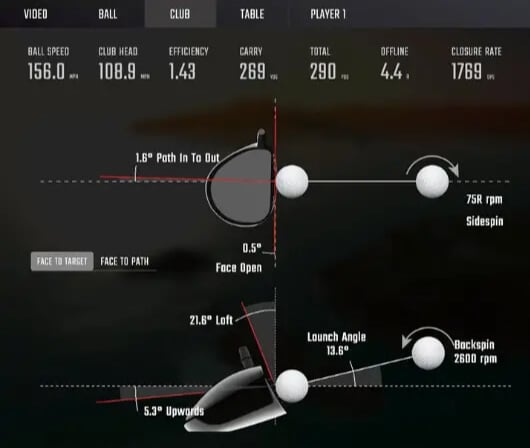
It’s better to make a list of the data that matters the most to you and know how the simulator is tracking that.
Having an idea about the basic data like total distance, swing speed, and ball speed are mostly enough to have fun and make family members interested in golf. For beginner golfers, key data like carry, ball speed, launch angle, and spin rate are the ones to focus on in the beginning.
Those who want to improve the game; data like smash factor, club path, angle of attack, face angle, etc. are better to be added. Especially mid-handicappers or those trying to break 90 consistently require detailed analysis of their shots to know what changes they need to make.
Additionally, know which data are measured directly with the tracking system and which are being calculated or estimated depending on the measured data. Also, check if it measures both ball and club data directly.
Directly measured data is more reliable. But the ones that measure club data directly require more investment. For those who intend to use it for entertainment or are absolute newcomers, it’s better to start with something cheaper.
5. System requirements

The launch monitor you are getting with the simulator package, the included app, and third-party simulator software you intend to get might have different system requirements. Higher graphics and processing power are essential for a quality simulation experience.
Also, it’s difficult for many of us to afford a gaming PC or dedicated laptop. Or you might want to avoid carrying the laptop around and want to see the results from your tablet or smartphone. Especially if you have a portable setup and use the golf net only. Make sure to check the iOS or Android device specifications for that.
What works best depends on the specific launch monitor, app, and software. But mostly for the PC, a minimum of Intel i5 CPU, a graphics card with at least 4 GB of VRAM, 1080p display, 8GB of RAM, and Windows 10 is required. In comparison, Android 9 or iOS 12 and later tends to be compatible with more options. Doubling these minimum requirements will help the simulator run at its highest level.
6. Software compatibility and updates

Not all simulator software is compatible with all launch monitors. Know the launch monitor’s simulation software compatibility before getting a simulator package.
It’s also essential to choose the right software. How much is the fee, does the update require additional fee, what features are you getting, how many golf courses are added, which devices is it compatible with, is there multiplayer option, etc. are the key factors to pick the best golf simulator softwares for you.
7. Portability

If you don’t have enough space for a permanent golf simulator setup or want to be able to carry your setup during the hangout with friends, you have options for that too. There are Retractable or Flex space simulator packages to let you set up in different places. For a portable golf simulator,
- Standing launch monitors are better as they are easier to move than ceiling-mounted ones.
- Only having a net setup is much lighter to carry.
- If you want to experience a more realistic feel and want a screen, choosing a retractable screen that can be moved after use is best.
- Pick a lightweight golf mat that is easy to fold and store.
- Get a projector with floor mounting system.
8. Accuracy
Accuracy of the simulator is quite important to improve your performance. The accuracy mainly depends on the quality of launch monitors’ tracking system.
Mostly expensive ones like Trackman, Foresight GCQuad simulator setups are the most accurate ones. In comparison, budget-friendly options like SkyTrak and ST+ simulator setups offer within 3% of TrackMan’s accuracy. While for something entry-level and just gives you a rough idea, Garmin R10 or OptiShot are the choices.
Moreover, proper alignment of the setup, using a golf mat, correct lighting, in some cases using indoors or outdoors, etc. can make the simulator setup more accurate.
9. Quality of graphics and realism
Processing quality graphics often causes the device to heat up. That slows down or freezes the simulation. So, the graphics quality of the simulator mainly depends on the device you connect it with. Among desktop and laptop, desktop tends to work better as they cool more quickly. Desktops are easier to upgrade too.
If we are more specific, computers with specifications like the Nvidia RTX 2070 or 2080 graphics card, Intel Core i7 Processor, and 16 GB RAM tend to work the best to offer detailed images.
Surely, software and projector quality are important too. But they rely on the computers’ capability to offer better graphics. You get the best results when the computer’s capability is greater than the software and projector’s capability.
Additionally, filling your impact screen with correct balance, darker and deeper enclosure, correct lighting, hitting from a golf mat, having an accurate launch monitor with less shot delay, multi-layered screen with lesser bouncebacks and noise, etc. make the experience more real-like.
10. Brand
SkyTrak was founded in 2010. They offer affordable, accurate, and versatile golf simulators. They are a popular choice for recreational and professional golfers.
Full Swing Golf was founded in 1986 and has become a global leader in golf simulator technology. With five different simulator types, their products cater to a wide range of customers, from beginners to experts. Their patented Dual Tracking technology provides unparalleled accuracy in ball-flight measurement.
TruGolf has been providing golf simulators since 1999. They are offering three different models for various needs and budgets. Their commitment to creating realistic golfing experiences with advanced technology and high-quality graphics makes golfers feel like they are on a real course.
Foresight Sports, founded in 2010, is known for its GCQuad launch monitor and five different simulator models. Its accuracy and data collection give players detailed insights into their swings and ball flight. It is a popular choice for serious golfers and instructors.
aboutGolf was founded in 1999 and offered four different simulator models. Its customizable technology allows users to tailor their simulator to their needs and preferences. Its simulators are also known for their high-quality graphics and realistic gameplay.
FlightScope was founded in 1989 and has since become a leading provider of golf launch monitors and simulators. Their two simulator models with 3D Doppler radar technology accurately measure ball flight and give players detailed analysis of their swings and shots.
TrackMan was founded in 2003 and is a leading golf technology company. With three different simulator models, its unique selling proposition is its ability to measure and analyze ball-flight data accurately, providing golfers with invaluable insights into their game.
OptiShot Golf was founded in 2005 and offered two simulator models, including a portable option. They are good at producing affordable golf simulators, accessible to most golfers practicing at home or in smaller spaces. Its simulators also come with a range of virtual courses and game modes.
Brand, price, and accuracy of the simulator setup pretty much walk hand in hand. Simulator packages from premium brands like Trackman, Foresight offer most accurate results. While mid-range simulator setups come with units from SkyTrak, FlightScope Mevo, Bushnell, etc.
If you want us to be package-specific, then SkyTrak Plus SIG10 golf simulator package is the best one from SkyTrak. But the best SkyTrak package for budget is the SkyTrak Practice golf simulator.
As for Full Swing Golf, Full Swing Pro 2 is the best choice, and Full Swing KIT SIG8 offers the best value.
While for anyone intending to get one of Truegolf packages, TruGolf Vista 8 Golf Simulator is the first one to consider.
For Foresight simulator packages, the Foresight Sports GCQuad SwingBay simulator is the best one.
Among FlightScope simulator packages, the Flightscope Mevo+ Training Package is the best one for outdoors.
As for Trackman, the Trackman 4 DIY Flex Cage Golf Simulator Package is an excellent choice.
Among Optishot options, Optishot Orbit is for outdoors and Optishot 2 golf simulator is for indoor setup.
While for Uneekor simulators, Uneekor EYE XO SIG 10 is best for indoor simulator setup, and Uneekor EYE MINI Retractable Golf Simulator Package is best if you have a small space.
Golf Simulator Accessories: What are the must-haves?
Understanding how every accessory of the setup impacts your simulation experience is important. Some accessories are must-have, while some are for enhancing the simulation experience or saving the room from damage. So, have a clearer idea of what you actually need and how it’s going to add up to the budget.
1. Launch monitor

It’s the most crucial part of your setup. What data can be measured, the accuracy, software you can get, and how much space you need to set up changes depending on the tracking system. It is also the expensive component of the sim setup. So, choose the best golf launch monitor for the best simulation experience.
2. Software
Check the software plan that comes with the simulator package. If it only has a basic plan, you might need to buy one for analysis or to play on golf courses. Also, know that most basic plans don’t include putting practice. Of course, ensure that the software you have in mind is compatible with your device and launch monitor.
3. Golf mat

It helps to increase the accuracy and enhance the simulation experience. Golf mats make you feel like you are hitting from the actual fairway. Also, the launch monitor may need the mat to track the data correctly. Otherwise, the real grass blades, debris, and mud can mess up the launch monitor’s data. For example, ST+ launch monitors suggest that you must have a golf mat while playing outside.
4. Net

If you want something budget-friendly, portable, and less expensive; setups with golf nets are more suitable. Golf nets have mostly fewer bounce-back problems and are easier to replace. Nylon nets here are preferred by professional golfers. You can also build a DIY golf net to cut off the costs a bit more.
5. Impact screen
When you imagine a golf simulator, what comes to your mind first? Isn’t there a big screen with a golf course simulation? That’s what an impact screen is. That makes your experience realistic.
But it does require a slightly bigger budget than the ones with just a golf net. Also, you need to make sure to choose a quality impact screen with fewer bouncebacks. Especially if you have less space, the bounce backs can be dangerous.
6. Enclosure

Although you can set up the impact screen without an enclosure, using it with a golf enclosure is recommended. That makes it easier to hang and blocks out the ambient lighting to show a better image. It also makes the setup safer for the ceiling, wall, and yourself. The ones with features like foam padding, side barrier netting, net extensions, etc. are considered better choices.
As you might already know, the packages with enclosures cost a little more, or you can also build a DIY golf simulator enclosure.
7. Projector

Visual feedback on the big screen surely makes the round more enjoyable and helps you stay focused for a longer time. To get the best projector for your simulator, mainly check the lumens, throw distance, throw ratio, aspect ratio, light source, and mounting system.
8. Smart device
Ensure that the launch monitor, projector and software you are getting are compatible with the device you already have. Otherwise, you might end up spending the whole session trying to make it work through glitches.
Summing it up
The best golf simulator for you depends on your budget, space, and the specific aspects of your golf game that you aim to improve.
We chose the Foresight Sports GCQuad SwingBay Golf Simulator Package as our overall best, and SkyTrak+ Practice Golf Simulator Package is the best affordable choice.
We hope this comprehensive review has provided valuable insights to help you get the best within your budget. Feel free to reach out with any queries and don’t forget to share your golf simulator journey with us.
Happy golfing!















This guide helped me a lot to pick the best golf simulator within my budget. Thanks!
Glad we could help. 🙂 Feel free to share your new golf simulation experience with us.
The experience of reading your article was amazing. Thanks for sharing this informative post on golf simulators. but I have got a question, is buying Uneekor EYE XO SIG10 Golf Simulator worthy?
I’ve been surfing the internet for a while seeking the best golf simulator and came across this post. Thanks for describing it like this as it helped me a lot to choose the right simulator for me.
There is obviously a bunch to know about a golf simulator and I think you made certain nice points in features also.
Your review style is really unique in comparison to other golf simulator posts I have read. Many thanks for posting this.
Loved how you back up your claim on the best golf simulators with data and statistics.
I can’t seem to find any information on placing the skytrak on the ceiling. I would really appreciate if you could provide me some as this would be a big deciding factor for me purchasing it.
Unfortunately, the SkyTrak launch monitor doesn’t have a ceiling mount feature like Uneekor and Foresight GCHawk. You can mount the projector on the ceiling but the launch monitor has to be on the floor.
What are pros and cons of floor vs. ceiling mount? Is one superior to the other?