Knowing beforehand about the room size a golf simulator for home requires can give you a far better simulation experience. It’s the first and foremost step before buying the best in home golf simulator. If you don’t have a proper idea of golf simulator room sizes, you cannot have a proper swing. And having the wrong swing doesn’t give a good simulation experience.
Suppose, the simulator you are going to buy requires a 12” length. But you have a wider backswing. In that case, you may risk hitting the wall with your golf club. So for your backswing, you need more than a 12” long simulator.
See how size really matters. Don’t get confused. Here you get a clear idea based on our deep research and analysis. Just go a step further and find out which size suits you most.
Table of Content
- Importance of Selecting Space for a Golf Simulator
- What Size Room Do You Need for a Golf Simulator?
- Do You Have Enough Space to Hit the Centre of the Screen?
- Different Types of Golf Simulator Room Sizes
- Are Your Garage and Basement Space Ideal for Golf Simulators?
- Space Requirement for Golf Simulators Based on Their Types
- Conclusion
Importance of Selecting Space for a Golf Simulator
Investing in a golf simulator is a significant thing. But before that, selecting the room space is very much required. If you don’t know the space requirement accurately, you cannot make an effective investment in a golf simulator.
Some people can adjust to any size, swing level, or comfort zone. But many of you might fail to cope with a small room. So don’t ruin your quality time by not being able to play. Instead, measure your room dimension and find an optimal option matched with it.
What Size Room Do You Need for a Golf Simulator?
You need a minimum of 12 feet long, 10 feet wide, and 8 feet high room size for a golf simulator. To have a flexible swing, we recommend 16 feet in length, 12 feet in width, and 9 feet in height. And for the most comfortable swing, 18 feet in length, 15 feet in width, and 10 feet in height is an ideal dimension.
Let’s know in detail in the later sections.
How much room do you need to swing a golf club properly?
Swinging a golf club with comfort requires a minimum 4 ft to 6 ft overhead clearance, 6 ft clearance behind you, and 9 ft to 10 ft overall clearance around you. Swinging with the longest club or having a wider backswing might require a bit more space than this.
It’s applicable for golfers with average height. Golfers taller than the average require more overhead clearance. How much overhead clearance you need to swing varies from others because it depends on how tall you are.
The same goes for right and left-handed golfers. If you are a lefty, naturally you will need more swinging space than the righties. Because now the simulator should be on the other side of the mat, it will limit your space. From this blog, learn about the basics and fundamental golf swing guide.
How much room length do you need?
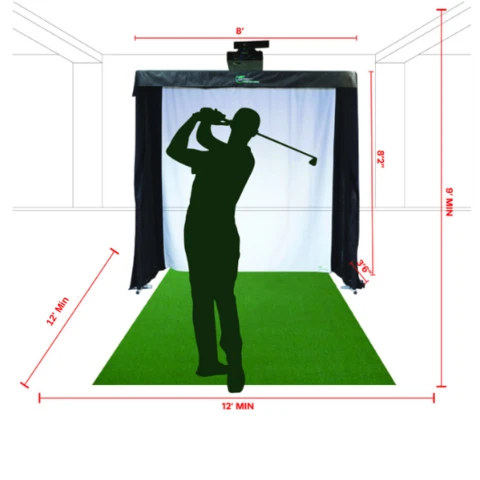
You need a minimum 12 ft or 3.65m length room size for a golf simulator. The more length it has, the more space you get before the hitting screen. It will let your ball travel farther after hitting the screen. Rooms smaller than 12 ft limit the ball trajectory.
But rooms larger than 12 ft are more flexible in letting the ball fly. We recommend 16-18 feet in length to have a proper backswing, and through-swing, and to place your net, and screen properly.
An ideal length allows you to swing safely without any damage. However, about one foot of distance is required between the wall and screen to avoid hitting the wall. And you need around 6′-7′ between you and the screen to swing comfortably.
Learn more about the SkyTrak golf simulator.
What if you don’t have a proper room length?
If you don’t have a proper room length, you cannot have a fully premium simulation experience. Balls cannot fly much in a smaller room. You might risk hitting the wall. Setting up the cameras to record your swing won’t be possible.
Ultimately it will hamper the visual feedback. Because a photometric golf simulator like SkyTrak tracks data by using high-speed cameras and capturing images. But yes, it’s better to play with a small golf simulator than to play with no simulator.
How much room width do you need?
You need a minimum of 10 feet or 3.05m room width to place a golf simulator. If you want to swing with a driver or the longest club, you need 12-15 ft wide space. Width is critical to swing with the longer clubs as well as to hit a straight shot.
A narrow room is not suitable to place a wider mat or greens. Know the best indoor putting greens, whether they fit your space or not. But yet, there are some golfers who can adjust to any size. If you are one of them too, it’s good to go with a small width size.
What if you don’t have a proper room width?
If you don’t have a proper room width, you cannot hit the center of the screen. Because your aim will go far right from the screen (as a right-handed player) whereas you should aim a bit left to hit straight. Similarly, it will go far left from the screen because of a narrower room.
Let me make it clear. After playing as a right-handed player, when you go to set it up for a left-handed player, you should place the simulator on the other side of the mat. But then there will remain no sufficient space. You may risk hitting the projector. So for your left-handed friends, you need proper room width.
How much ceiling height do you need?
The minimum height requirement for a golf simulator is eight and a half feet (2.6m). Proper ceiling height lets you stand comfortably without touching the ceiling with your club. 9.5-10 ft high golf simulators are recommended as the most overhead clearance height.
Maintaining ceiling height is as important as having proper length and width. It lets you operate with all the pieces of equipment as much as they go. So you should balance the height of the ceiling with your height and club length.
What if you don’t have a proper ceiling height?
A low-ground projector may distort the image quality. And you are only able to play with the short irons within a limited height. You cannot even play with your tall friends together. But if you have less space, don’t worry. It’s also good to go. Some golfers are comfortable with that too.
Do You Have Enough Space to Hit the Centre of the Screen?
Most golf simulators are equipped with top-of-the-line technology, and have one of the best golf simulation visualizer and projector screens. You should have enough space to hit the center of the screen or to have a central aim. Having a centered aim requires a wide golf simulator. It includes your swing, height, and enclosure.
If you can hit the target line on the projector, it means you achieved the central aim. To hit the target line, the hitting section of your mat should be directly in line with the center of your screen. Our recommendation is to have 15 ft or more for achieving a central aim.
Is it possible to offset the target line in a golf simulator?
It’s possible to offset the target line in a golf simulator. You can offset the hitting mat and launch monitor from the center using SkyTrak software and other launch monitor software. It will give you more space and help fix a slice if you struggle with slice problems. But WGT or TGC don’t allow offsetting the target line and thus, hitting off-center with this software becomes harder to do.
Different Types of Golf Simulator Room Sizes
Compact size
The compact size of a golf simulator is 12 ft length × 10 ft width × 8 ft height. Here the swing area that is centered by the golfer will be 12 ft. 10 ft will be the distance from the golfer to the hitting screen, and 8 ft is the ceiling height. Compact-sized golf simulators are for golfers standing below the average height and those who don’t have sufficient room for a larger setup.
How much does a compact size cost?
A compact-size golf simulator costs somewhere under $5,000. Some golf simulator packages with OptiShot, SkyTrak, and FlightScope Mevo+ are examples of compact sizes. If you’re in the market for a compact-size golf simulator that offers excellent performance without breaking the bank, several options are available for under $5,000.
Mid-size
A mid-size golf simulator is about 16 ft long × 12 ft wide × 9 ft high. In a mid-size golf simulator, the hitting area is about 16 ft long in a mid-size golf simulator. The screen is 12 ft away from the golfer. To ensure a safe and comfortable swing, the ceiling height is 9 ft so that it doesn’t risk hitting the wall and damaging it.
How much does a mid-size cost?
Starting from $5,000, the price of a mid-size golf simulator can be more than $10,000. From our experience, we can say the price range of mid-size is between $5,000 to $20,000. Uneekor, TruGolf, and Foresight Golf simulators are examples of mid-size.
Large size
The large size of a golf simulator is 20’L × 15’W × 10’H. Here, 20 ft length is required as a swing area to properly place every material and swing without any obstacles. 15 ft length is required from you and the hitting screen to let the ball fly farther. 10 ft ceiling height is required to ensure an optimal space with enough clearance.
How much does a large size cost?
A large golf simulator costs over $20,000. HD golf simulators, Trackman, Curve golf simulator, and Full Swing golf simulator are examples of large sizes. These are known as high-end premium golf simulators. A lot of size configuration options are available in large-size golf simulators.
Are Your Garage and Basement Space Ideal for Golf Simulators?
Yes, garage and basement space both are ideal for setting up golf simulators. As the garages are very high, you can swing comfortably with your driver as well as the longest club. Not only the height, but a garage is also best for enough width and depth.
One thing to consider before going to set up in garage space is to use a space heater in winter. Otherwise, you cannot be warm enough to enjoy playing a course.
If you’re looking to maximize your garage space and enhance your golfing experience, check out our top recommendations for golf simulators designed specifically for garages.
The basement space is wonderful for playing with a golf simulator because of its temperature control capability. Whether it’s too cold or hot outside, it won’t bother you enjoying a round of golf.
While setting up in a basement, you should consider the short height that won’t let you play with your driver. But if you can dig deeply while building a new basement, it will be an additional source of entertainment.
If you want to transform your basement into the ultimate golfing haven, check out these basement golf simulator options for an unbeatable indoor golf experience.
What’s the Cheapest Way to Play in a Limited Space?
If you don’t have enough space or budget for a larger setup, go for a hitting bay where you can play with one of the golf launch monitors or golf GPS. It won’t require much room. We recommend this as one of the cheapest ways for your limited space. Using the hitting bay, you can play with any clubs you want and increase your swing speed.
Space Requirement for Golf Simulators Based on Their Types
Golf simulators differ based on the technology they are made of. That’s why they differ in size too. How a photometric golf simulator tracks data isn’t similar to that of a radar-based system. Similarly, how much space a radar-based simulator system requires isn’t similar to that of an infrared one. Let’s have a clear picture of it.
Photometric
Photometric simulators need to be placed just before you and not back away from the screen. Because they capture critical ball performance data at impact and accurately measure them. As a result, they require less space to show the ball travel.
And while using a photometric golf simulator like SkyTrak, you don’t need a larger space behind you. So automatically, it lets you play within a limited room. The minimum space you need for a photometric system is 12” long x 15” wide x 10” high. So it doesn’t matter whether you are a right-handed or left-handed golfer, this type of simulator suits both.
Radar
Radar-based simulator systems measure ball flight by bouncing the radar waves. Measuring ball flight requires a ton of space. Because this system needs to track what the ball does after impact and uses one or two radar arrays to track both the club and the ball. A radar-based simulator like Trackman needs about 15ft before you and around 6 feet behind you.
The minimum space requirement for this indoor golf simulator is 12” length x 15” width x 10” height. It’s really large. But the advantage of this radar-based system is that it tracks the full range of golf shots, even in the range between 2 yards to 400 yards. It may make you love this type of simulator.
Infrared
Infrared systems are almost similar to radar systems. The only difference is they bounce beams of light instead of bouncing radar waves. You can play without any ball in a radar-based simulator system like OptiShot.
This type of indoor golf simulator requires less space for a simulator. It tracks only the club and swing data to create simulation results. 10 ft length x 10 ft width x 8 ft width is enough for an infrared golf simulator system.
Conclusion
Accurate measurement of your golf simulator room size can ensure a great design for your simulator setup. Hope we have answered through the guidelines mentioned above how you can start with room length, width, and height.
We discussed everything to let you know about indoor golf simulator room dimensions. Whether it’s your garage or basement, you might have learned if it’s ideal for a simulator setup.
We also talked about the golf simulator room dimensions for different types available on the market. You can now easily identify what size you need for the simulator you are going to buy. Learn how to set up an indoor golf simulator. Don’t forget to share if it helps you.

