When the house is crammed with necessities, the garage’s corner can be the personal space for the ever-growing passion for golf. After a busy schedule, a garage golf simulator works as an escape from the monotonous daily routine and a valuable tool to improve golfing skills.
But which golf simulator is suitable for your garage? My top recommendation is the Skytrak Retractable Package for its combination of accuracy, affordability, portability, realism, and user-friendliness.
But you don’t have to just take my word for it. Let’s explore the best garage golf simulator options. Additionally, I have added a buying guide as a checklist for the factors that need to be considered beforehand.
Presenting the lineup of garage golf simulators featured in this post. Browse through the list and click the link below to access the complete review section.
| Simulator Package Name | Our Rating | Price |
|---|---|---|
| Skytrak Retractable Package | ★★★★★ | |
| Foresight Sports GCQuad Flex Space | ★★★★ | |
| Trugolf Vista 10 | ★★★★★ | |
| Bushnell Launch Pro SIG10 | ★★★★★ | |
| FlightScope Mevo+ Retractable | ★★★★ | |
| Uneekor EYE XO SIG8 | ★★★★★ |
Table of Content
Our Review of 6 Golf Simulators in Garage Use
I’ve narrowed down the options and reviewed the 6 best garage golf simulators to simplify the search for the perfect one to fit your budget and space. Let me offer a concise overview of each simulator, highlighting their pros, cons, and my final verdict to assist you in making an informed decision.
1. Skytrak Retractable Package

The SkyTrak retractable golf simulator package presents a top-tier indoor golf simulation system that I find really impressive. With a minimum space requirement of 9′ High, 11′ Wide, and 12′ Long, it offers great flexibility. What’s even more convenient is its retractable design, it will allow me to easily stow it away when not in use. This feature comes in handy when I will need to free up space for cars in the garage.
The key component of this package is the SkyTrak Launch Monitor. It has a sensor that captures accurate and detailed data on shots, including ball speed, spin, and launch angle. This feedback is great for enhancing golf skills.
To complete the package, this Skytrak simulator includes a projector, a spacious 10′ wide impact screen, and built-in simulation software. The setup helps review the swings and shots. Additionally, it’ll provide engaging data visualizations of my performance. What’s more, SkyTrak is compatible with a variety of golf simulation software, such as The Golf Club and World Golf Tour, offering a realistic virtual golfing experience on the top golf courses.
To enhance my setup further, I can opt for the laptop and stand combo for an additional $1,850. The stand’s mobility will allow me to make the most of the garage’s available space.
Things I liked Most
- SkyTrak is compatible with various simulator software and golf apps.
- It is a well-designed package with an option to add a laptop and operate the simulator smoothly.
- The retractable screen and portable launch monitor allows efficient use of garage space.
Things that can be improved
- A high-performance laptop, projector, or large-screen TV is needed for the best experience.
- Some users have reported that the software is challenging to navigate and configure.
Final Verdict
Overall, I must say that the SkyTrak Retractable Golf Simulator Package is a fantastic choice. Its retractable design, along with the high-accuracy sensor and compatibility with various simulation software, make it an excellent tool for both improvement and enjoyment of the game.
Check Price at Rainorshinegolf
2. Foresight Sports GCQuad Flex Space

As I explored the Foresight Sports GCQuad Flex Space Golf Simulator Package, I have to admit it offers an outstanding high-end golfing experience. What sets this package apart is its remarkable adaptability when it comes to setup and space requirements. It’s designed to fit into spaces of any size, including the garage or a part of the garage.
The heart of this Package lies in the Foresight Sports GCQuad launch monitor, complemented by 4 high-speed camera sensors. These capture shot data, offering invaluable insights into club head, ball, and spin data. Furthermore, the package includes quality software that meticulously analyzes this data, presenting it in stunning 3D visualizations of shots. It’ll help to gain a comprehensive understanding of the swing, ball flight, and spin to make the necessary adjustments to the game.
This comprehensive Foresight simulator package includes a projector, an impact screen, and an adjustable hitting mat to provide an immersive golfing experience. Additionally, it grants access to the Foresight Sports cloud-based software, opening up a world of possibilities. With this software, I will be able to practice and play on some of the most renowned golf courses globally. Moreover, there is an option to challenge friends and family to a friendly competition while conveniently tracking the progress.
Things I liked Most
- The simulator can be set up in various spaces, including small rooms, garages, and basements.
- The GCQuad features 4 high-speed cameras that provide precise ball and club tracking data.
- The GCQuad is built with quality materials and is designed to withstand repeated use.
Things that can be improved
- It requires a powerful computer and professional installation to run correctly, which can be costly.
Final Verdict
I recommend the Foresight Sports GCQuad Flex Space Golf Simulator Package for its excellent quality. It delivers a level of accuracy and realism that’s truly impressive, making it the perfect choice for a garage simulator or basement golf simulator or any available space.
3. Trugolf Vista 10 Golf Simulator

The TruGolf Vista 10 Golf Simulator Package with E6 Connect aims to provide an accurate and realistic indoor golfing experience. It uses advanced software and realistic graphics to provide an immersive golfing experience.
This Trugolf simulator package comes with access to TruGolf’s E6 Connect software, boasting an impressive selection of over 85 golf courses. It offers various game modes like stroke play, match play, skins, and more, ensuring hours of entertainment.
What impressed me even more was the inclusion of a high-definition projector, an impact screen, and a swing analyzer. This swing analyzer can be a game-changer as it offers crucial information such as clubhead speed, ball speed, spin rate, and launch angle. This data helps to make precise adjustments to swings, helping to improve the game significantly.
Another standout feature of this simulator is its user-friendliness. Setting up the simulator is a breeze, and it even offers online support. Plus, it’s an excellent way to bond with friends and family while enjoying interactive golfing sessions.
Things I liked Most
- The Vista 10 uses high-resolution graphics and advanced simulation software to provide an immersive and realistic golfing experience.
- Built quality and durability are remarkable.
- The E6 simulation software offers plenty of golf courses to play.
Things that can be improved
- It takes time to set up.
Final Verdict
I find the TruGolf Vista 10 Golf Simulator Package with E6 Connect to be a top-notch choice for golf enthusiasts seeking an authentic indoor golfing opportunity. The realistic software, the invaluable swing analyzer, and its overall ease of use make this package an excellent investment for anyone looking to enhance their golf game while having a great time.
4. Bushnell Launch Pro SIG10

When it comes to improving the game, Bushnell Launch Pro SIG10 Golf Simulator Package is one of my top choices. It provides incredibly accurate and realistic feedback on swings, which is invaluable for honing skills.
The main part of this package is the Bushnell Launch Pro launch monitor. It’s equipped with advanced sensors that precisely measure and analyze shots, offering in-depth insights into crucial aspects like ball speed, spin, and launch angle.
What’s included in this package are high-quality components: a high-definition projector, a reliable impact screen, and a sturdy hitting mat. Moreover, it comes with simulation software to help review swings and make necessary adjustments. The Bushnell Golf App, a fantastic addition, offers the option to practice and play on some of the world’s most renowned courses, compete with friends, and monitor progress easily.
Things I liked Most
- The advanced technology provides detailed feedback.
- The data is quite accurate and graphics are real-like
- The package offers several choices of golf mats.
Things that can be improved
- The launch monitor is quite bulky
Final Verdict
The Bushnell Launch Pro SIG10 Golf Simulator Package is a high-quality and advanced option for the garage space. The accurate launch monitor, the realistic software, and the package’s portability make it an excellent choice to practice golf anytime, anywhere.
5. MEVO+ RETRACTABLE Golf Simulator Package

The FlightScope Mevo Retractable Golf Simulator Package truly stands out to me. This high-end system offers a range of advanced features that help enhance the game. What immediately caught my attention is its retractable design, which makes it exceptionally convenient for storage when it’s not in use, particularly in the garage where every inch is precious.
The included FlightScope Mevo+ launch monitor is quite impressive. It’s small, portable, and versatile enough to be used both indoors and outdoors. Equipped with cutting-edge sensors, it meticulously measures and analyzes every shot, providing detailed feedback on ball speed, spin, and launch angle. It goes a step further by offering swing analyzer software to closely review swings. What’s even more attractive is how it captures 3D data, which the software then transforms into accurate and comprehensive visualizations of shots.
Additionally, the package includes essential components like a projector, an impact screen, and a hitting mat. What I find particularly exciting is the access to FlightScope’s mobile app. This app opens up a world of possibilities like the chance to practice on some of the most famous golf courses globally, all from the comfort of my own space. Plus, there is an option to compete with friends and monitor progress over time.
Things I liked Most
- Affordable price
- Portable and easy to install
- The mobile app of Flightscope Mevo gives access to famous courses
Things that can be improved
- The accuracy of the tracked data could be better.
Final Verdict
This incredible package boasts an accurate launch monitor, realistic software, and a convenient retractable design, making it my preferred choice for golf practice in tight spaces.
Check Price at Rainorshinegolf
6. Uneekor EYE XO SIG8

The Uneekor EYE XO SIG8 is a high-end golf simulator system that utilizes an advanced camera and sensor technology to provide an accurate ball and club tracking for a realistic golfing experience.
What I particularly liked about the package is its 8 high-speed cameras, which allow for precise ball and club tracking data, providing an accurate golf course simulation. The system also uses advanced software that analyzes the data captured by the cameras and provides detailed swing analysis and statistics, making it an excellent tool for improvement.
This setup also boasts a large simulation area and high-resolution graphics, allowing for an immersive and realistic golfing experience. It can simulate various golf courses, weather conditions, and game modes, such as stroke play, match play, and skins.
It is built with quality materials and withstand repeated use. The system is easy to use and comes with an intuitive user interface. It is also compatible with other Uneekor products, such as the QED putting analysis system.What I find concerning is that EYE XO SIG8 is a high-end product, making it a significant investment for many golfers. Additionally, the system requires a powerful computer and a large display to run correctly, which can also be costly. It also needs professional installation, which can be an additional cost and a time-consuming process.
Things I liked Most
- Provides detailed and accurate swing analysis and statistics
- Offers high-resolution graphics, allowing for an immersive and realistic golfing experience
- Comes with an intuitive user interface
Things that can be improved
- Expensive
- Requires a powerful computer
Final Verdict
I’m amazed by the system’s advanced technology and its fantastic swing analysis abilities. The high-quality graphics and wide range of simulation choices really make the experience feel more engaging. However, let me point out that the system is quite expensive, and it requires some technical setup. So, it’s best suited for passionate golfers who are ready to invest both money and space in it.
Buying Guide on Golf Simulator for Garage
With so many options on the market, it can take time to know which is the best golf simulator for you. Here are some things I suggest to consider to get the best garage golf simulator:
Size is the first thing to consider
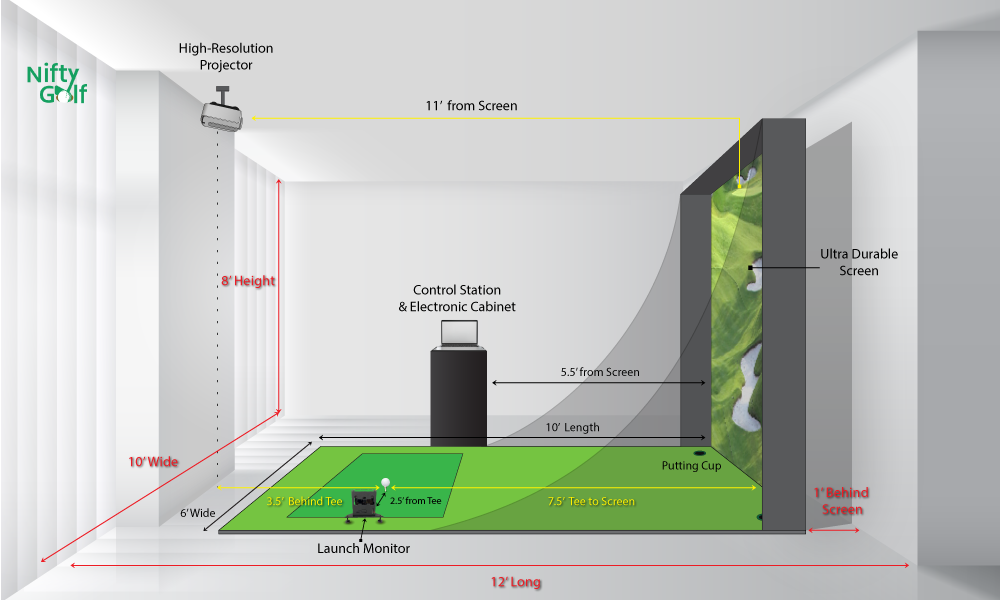
The ideal size of a garage golf simulator will depend on some factors, such as the size of the projector screen, the size of the hitting mat, and the space available in the garage. Where you are thinking of setting up the simulator must meet the minimum space requirements for simulators.
Therefore, it’s a must to measure available space and consider the size of the simulator before purchasing. It will help avoid any space constraint issues and give a better sense of how much room is needed to set up the simulator. Additionally, some manufacturers offer customizable options to fit the size of your space better.
A minimum of 9 feet of clearance behind the hitting mat and 7 feet to the side of the mat is ideal; it provides enough room to take a full swing and move around the simulator.
The projector screen size also plays a significant role in the size of the simulator; a typical projector screen size for a garage golf simulator is around 10′ wide. Another critical factor is the size of the enclosure, and it will be related to the projector size and the projector distance to the screen.
It’s essential to remember that a larger simulator package may require more space but can also provide a more realistic and detailed simulation experience. In contrast, smaller ones are more compact and space-saving but might lack some features.
Consider the temperature and humidity factors, which are critical in a garage
The ideal temperature range for a garage golf simulator is between 60 and 75 degrees Fahrenheit, as this will ensure that the sensor equipment and software are functioning correctly.
My suggestion is to look for a simulator with built-in temperature control, such as a heating and cooling system. It can help to maintain the ideal temperature range and prevent the sensors from malfunctioning due to extreme temperatures.
Humidity can also affect the temperature of the garage; high humidity can make the room feel warmer. Make sure to have good ventilation in the garage to help keep humidity levels low and prevent mold growth.
Here are some other factors to consider when looking at temperature and your garage golf simulator:
- Insulation: When the garage needs to be insulated or has poor insulation, consider purchasing insulation for the garage before setting up the simulator. It will help keep the garage at a comfortable temperature throughout the year.
- Ventilation: Proper ventilation is vital for maintaining the ideal temperature in the garage. Look for a simulator with built-in ventilation, or consider installing a fan or air conditioning unit to help circulate air and prevent overheating.
- Location: The location of the simulator in the garage can also affect the temperature. Try to avoid placing the simulator near windows or exterior doors that can let in hot or cold air. That helps to maintain a more consistent temperature.
It’s important to remember that temperature fluctuations can significantly impact the sensors and software of a golf simulator, which can lead to inaccurate results and affect the overall performance. By taking the necessary steps to control the temperature, it can help to ensure that the simulator is functioning correctly and providing accurate and valuable data.
Net vs. Screen
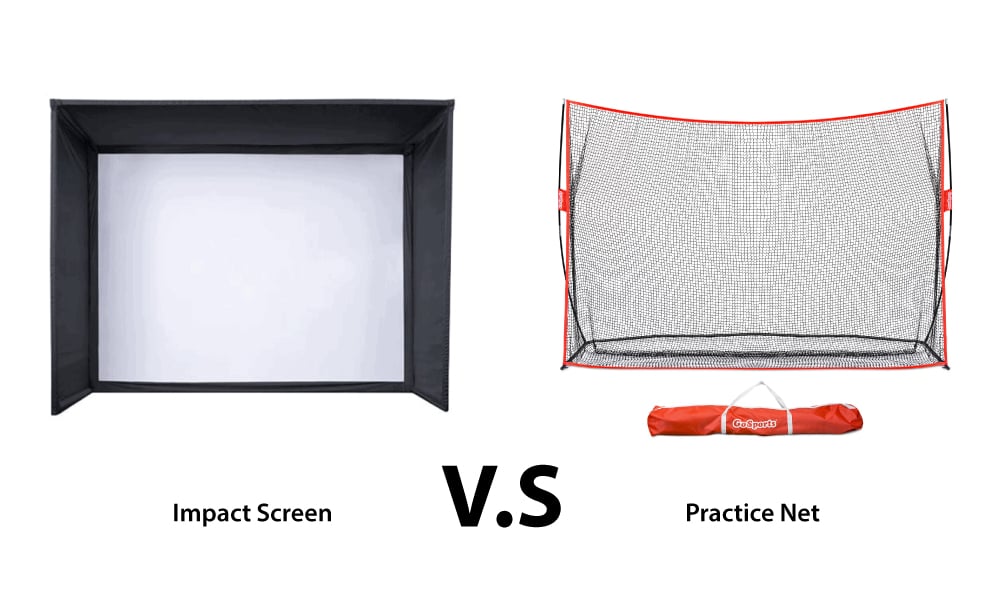
The choice between a net and a screen is another crucial factor to think about. Both options have pros and cons. The best choice will depend on personal preferences and available space. A screen is better when I want a more realistic and immersive experience. However, a golf net is more practical when I have limited space and is on a budget.
It’s also worth noting that some manufacturers of golf simulators offer integrated screen options in their packages. It can save the cost and hassle of buying a separate screen. They also come with a sturdy frame to hold the screen, which can be an added advantage. Moreover, you can build your own golf nets or build a simulator enclosure at home to save some dollars or to fit the simulator in a small space.
How to make a garage golf simulator?
Building a garage golf simulator can be quite a complex and time-consuming process, not to mention the budget and maintenance it requires. That’s why it’s crucial to have a well-thought-out plan, do thorough research, and consider seeking professional guidance to ensure that you have all the necessary equipment and setup for your specific needs and budget.
I’m here to guide through the process of setting up a golf simulator in your garage. Here are the general steps I recommend:
1. Measure Garage Space: Start by measuring the dimensions of your garage to ensure that there is enough room for the simulator.
2. Select Equipment: You’ll need essential equipment like a projector, launch monitor, screens, and a computer to run the simulation software. It’s crucial to ensure that all these components are compatible and capable of running the simulation software smoothly.
3. Set Up Projection Area: Find a suitable location in the garage for the projector and screens. Ensure that this setup allows for a large and clear simulation area. The screen needs to be mounted securely and must align with the projector correctly.
4. Install the Launch Monitor: Place the launch monitor in a position that doesn’t obstruct the simulator area. Next, install the simulation software on the computer and connect all the necessary components. Take time to configure the software correctly to ensure smooth simulation runs.
5. Optimize Lighting: Proper lighting is crucial for an immersive experience. Consider adding extra lighting to the garage to ensure that the simulation is visible and lifelike.
6. Power Supply: Make sure your simulator setup has a robust power supply that can handle the requirements of the projector, sensors, and computer.
7. Ventilation: Garages can get pretty hot, especially during summer. Adequate ventilation is essential to maintain a comfortable environment. Consider installing fans or even air conditioning if needed.
Conclusion
When it comes to selecting a golf simulator for the garage, I place utmost importance on factors like the available space, budget, and the level of realism and precision I am expecting. The higher-tier models, such as the Foresight Sports GCQuad Flex Space, truly stand out with their cutting-edge technology and lifelike simulations. However, it’s worth noting that less expensive simulators exist like Skytrak Retractable Package, though they might come with certain limitations concerning accuracy, graphics and quality. Slot Gacor Hari Ini
That’s why I strongly recommend a thoughtful evaluation of your own needs and desires, accompanied by thorough research and comparisons among the available choices before reaching a final decision.
Moreover, I understand that the process of setting up a golf simulator in the garage can be tricky and time-consuming, potentially necessitating professional assistance. DIY Simulator Setup guide stands ready to lend a helping hand.
If you find yourself in need of more information, suggestions, or if there’s anything I may have overlooked sharing here, don’t hesitate to reach out.
This post may contain affiliate links, and we may earn a small commission for no extra cost to you.
This is how we keep NiftyGolf free. Learn more about our affiliate disclosure here.

