Golf swing analyzers help you find your weaknesses and strengths to understand and improve your game on your own. So, if you want to hit the golf balls better without having a personal coach, swing analyzers are one of the best options. Today, we have come up with a simple and short guide on how to choose the best one among so many options in the market. We have also picked the 10 best golf swing analyzers and discussed their benefits and drawbacks to show you a clearer picture.
Table of Content
10 Best Golf Swing Analyzer Review
1. Arccos Caddie Smart Sensors
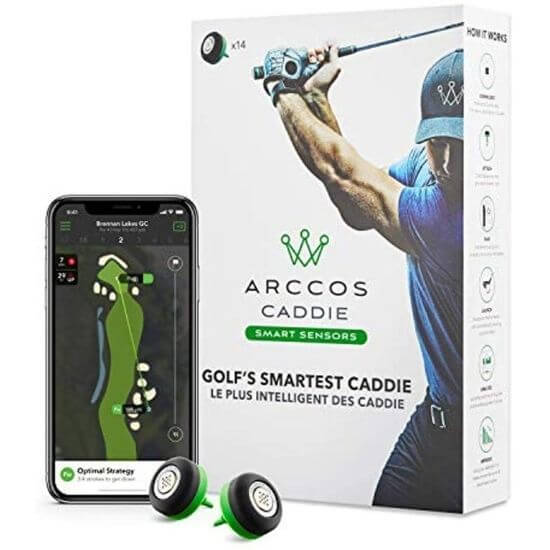
Arccos Caddie Smart Sensors won the four-straight Golf Digest Editor’s Choice Award as “Best Game Analyzer.” That definitely makes golfers think, what’s so special about it? Actually, it uses artificial intelligence to gather data.
The package includes 14 sensors that track shots automatically. You don’t need to adjust the sensors every now and then. Also, they come with permanent batteries that go for years. As a result, the accuracy of data is pretty good.
You need to use the Arccos Caddie app with the sensors. It is a pretty helpful app to improve golf skills. The package includes the first year’s membership of the app too. But the downside is, you need to pay an annual membership fee from next year, which is $99 at present. Also, it is not as easy to use as other models. Finally, it takes time to adapt to the features of this system.
Features
- A.I. Powered GPS calculates wind, slope, temperature, humidity, and altitude to give you adjusted yardage for each shot
- Club recommendations help you decide the best club for a tricky shot
Things we liked
- It adjusts in real-time
- It tracks the shots automatically
- Has a pretty good accuracy
- It recommends the best club for the swing
- The package includes first year’s membership of the app
Things that can be improved
- The features may seem complicated to use
- It requires an annual fee for membership of the app
Final Verdict
Arccos Caddie Smart Sensors is for golfers who are pretty comfortable with new technologies and want to get detailed highlights and insights into the game. Although the $99 annual membership fee is quite expensive, the package, including the first year’s membership fee, comes at a comparatively affordable price.
2. Voice Caddie Swing Caddie SC300
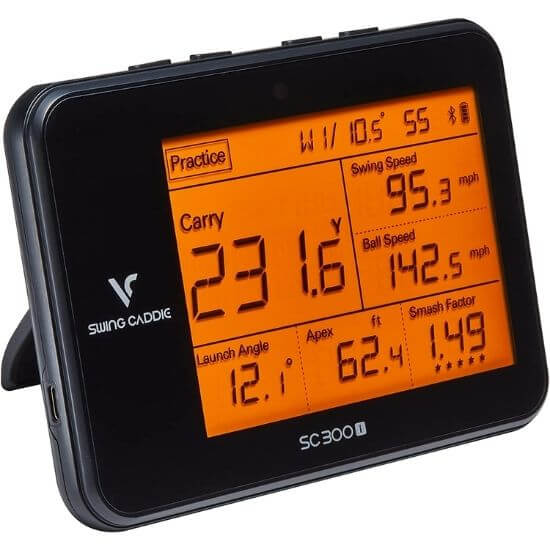
While searching for an affordable swing analyzer, “Swing Caddie” comes as one of the front options. The SC300 and SC300i of Swing Caddie can measure carry distance, total distance, smash factor, launch angle swing speed, apex (max height), and ball speed using doppler radar technology. The results are pretty accurate. And the overall performance is good too.
Thus, you must be thinking, then what’s there in SC300i? Though it measures the same parameters as the SC300, the SC300i is slightly more accurate; especially the launch angle metrics are more reliable than the SC300 version. The upgraded version has a bigger screen too. But the downside is the price difference is pretty too much.
Key factor
- Doppler Radar Technology is used to ensure accurate tracking reports
- You can get instant results on your smartphone using their app and experience the result in their inbuilt LCD
- Voice output helps you keep playing without interrupting your game
Things we liked
- It comes at a comparatively affordable price range
- It is compatible with both iOS and Android
Things that can be improved
- It slightly overstates launch angles
- Struggles a bit on measuring height
- Performs better in outdoor rather than indoors
- Sometimes the screen may freeze
Final thoughts
Though it is more ideal for outdoor than indoor, the SC300 and SC300i are pretty affordable launch monitors for the features they provide. Both of the models offer similar data, but the SC300i version is slightly more accurate. After the update, they are compatible with both iOS and Android.
3. Blast Motion Golf Swing Analyzer

The Blast Motion golf swing analyzer is a sensor that pairs with the Blast Golf to give instant feed-correctly like the traditional sensors for golf clubs; you don’t need to screw the sensors into the club hole. Instead, it requires a unique rubber holder to attach to the club. And for that, 2 rubber holders come with the package. You need to put it on the club, then place the sensor inside.
The swing analyzer automatically makes a clip of each swing after recording. You can view and analyze your swing in slow motion with metrics overlaid. The results are pretty easy to understand. You can take tips and drills to improve your game from expert coaches with the help of the in-app training center.
You also have the option to instantly share metrics and videos on Facebook, Twitter, and E-mail through the app. But the downside is, adjusting the sensor on the club with the rubber holder may seem complicated. You need to make the sensor sit on the club properly to register the data.
Features
- Full Swing metrics & training layouts
- The Smart Video Capture creates highlights
- Golf Channel Academy Official Technology Partner
Things we liked
- It has an easy to understand metrics system
- Comes at a very affordable price
- It automatically creates video clips
- There is a slow-motion feature for analyzing
- The app is compatible with both iOS and Android
Things that can be improved
- The rubber holder adjusting system may seem complicated
- It doesn’t offer distance-related data
- The system tends to lose connectivity in between swings
- An annual subscription is required along with the purchase to use the app
Final thoughts
Blast Motion Golf Swing Analyzer is an affordable option to consider in terms of putting. It helps to improve backstroke, forward stroke, and overall tempo. Though the attachment system may seem a bit complicated, the results are easy to understand. In addition, it can be shared instantly with friends via the app.
4. Golf Pad TAGS Swing Analyzers

Golf Pad TAGS is basically a swing analyzing system that includes 15 lightweight tags. You just need to screw them in your clubs. These tags don’t need any battery replacement or charging. The top-rated golf pad app is included with the package. The app is compatible with both NFC-enabled Android and iOS devices. It is free to download and use. It has a premium option too. The tags are also compatible with most of the smartwatches.
The tracker automatically tracks shot dispersion for every club, club distances, fairways hit or missed, greens in regulation, distance trends, scoring analysis, course strategy, putting. It allows you to track your round in real-time. But the downside is, this system doesn’t measure clubhead speed.
Features
- Intelligent club recommendations
- With a simple tap before each shot tracks the data
Things we liked
- This system is straightforward to use
- It is compatible with iOS, and NFC enabled Android phones
- The tags are very lightweight
- The tags don’t require battery replacement or charging
- Tags can be easily removed and attached in a new club
- The free golf pad app is included with the purchase
Things that can be improved
- Don’t measure clubhead speed
- It is not compatible with some android phones
- It doesn’t show shot distance while playing
Final thoughts
Golfers need to be sure about the device compatibility before purchasing Golf Pad TAGS. Except for that, it is an affordable and easy-to-use golf swing analyzer. Also, the golf pad app doesn’t need an annual subscription.
5. VOICE CADDIE SC 200 Portable Golf Launch Monitor

VOICE CADDIE SC 200 is a small and lightweight launch monitor. With the remote control system, you can take this portable golf launch monitor anywhere. It measures carry distance, swing speed, ball speed, smash factor. There are 3 different modes available termed practice mode, target mode, random mode. The practice mode stats the carry distance, ball speed, smash factor, time, and total shot count. While with the target model, you can set challenges to test your consistency. The random mode helps to test your accuracy. This launch monitor stores average stats for each club and overall last 100 shots stats.
So, why is the SC200 different from the theSC300 and SC300i? Well, The SC300 and SC300i are their latest launches. Unlike these new models, the SC200 version doesn’t calculate launch angle and apex. So, even though it is comparatively less expensive than SC300, the difference is not a convenient choice despite providing fewer data.
Features
- Positioning – 1 to 1.5m(40 to 60 inches) directly behind the wall
- Measuring range: 30-320 yards. Accuracy +/- 3% ball speed, +/-5% carry distance
- Distance voice output: Doppler Radar Sensor
Things we liked
- It is very portable
- Comes in 3 different modes
- Measures carry distance, swing speed, ball speed, smash factor
- The challenge and target setting features make the game more interesting
Things that can be improved
- It doesn’t calculate launch angle and apex
- It may take time before the data appears
Final thoughts
VOICE CADDIE SC 200 is a very portable swing analyzer but, unlike. It has 3 different modes to make the game enjoyable. Though the SC200 doesn’t calculate launch angle and apex, the price difference between SC200 and SC300 isn’t much to make it a more affordable choice.
6. Sports Sensors Golf Swing Speed Radar Blue

Sports Sensors Swing Speed Radar is for giving instant feedback on your swing during the practice session. It can track both golf and baseball swing speeds. It calculates clubhead and bat speed within a range of 20 to 200 miles per hour with an accuracy rate nominally within 1%. You can get the results in both miles per hour and kilometers per hour units. It basically helps the golfers to improve the swing speed. It is for the golfers who want to improve their swing speed. Also, feel free to visit how to increase golf swing speed.
This device doesn’t require you to put any sensor on the club. You just need to align it according to the manual. Though the alignment process is pretty easy and described in detail in the manual, it may take some time to adjust it properly. Also, this device doesn’t give any recommendations as to the other swing analyzers.
Features
- Small microwave Doppler radar sensor for measuring golf or baseball swing speeds
- Accuracy: Nominally within 1%
- The transmission level is well within FCC requirements and prescribed safety levels.
Things we liked
- It is small and lightweight
- Comes at an affordable price
- It has a range of 20 to 200 miles per hour
- Ideal for both players and coaches/instructors
- A nylon drawstring pouch and 2 snap hooks come free with the device.
Things that can be improved
- The alignment process may seem complicated.
- It doesn’t offer any recommendations like other swing analyzers.
Final Verdict
The Swing Speed Radar Blue is mainly for analyzing the swing speed. It is a convenient choice for golfers who are into baseball too. Because it measures both golf and baseball swing speeds that too in 2 different units.
7. PRGR Black Pocket Launch Monitor

PRGR Black Pocket Launch Monitor lets you view your swing speed, ball speed, smash factor, distance with each club carry, and total. It has a portable and simple design. You can use it very quickly. It doesn’t need any app or Wi-Fi or downloads. Just turn it on, set it up and hit. It has an Automatic Shut-off feature to save battery.
The major drawback is that you will only get access to a primary array of game improvement data despite getting great value for money. For the occasional golfer and beginner, this is great. But if you are looking for something more detailed, it may not be for you. Although it has good accuracy for the money, the results may often be inaccurate and inconsistent.
Features
- Doppler Radar Technology is used to ensure accurate tracking reports
- Can be used for Tennis, Soccer, and Baseball as well.
Things we liked
- It is portable and easy to use
- Comes at an affordable price
- The Auto Shutoff helps to preserve battery
- It has good accuracy in measuring swing speeds and golf ball distances for the money
Things that can be improved
- It only measures a few metrics
- It often shows inaccurate and inconsistent results
Final thoughts
PRGR Black Pocket Launch Monitor is compact and portable. It is not an ideal choice for professional use as it doesn’t track a lot of details. It is for beginner golfers who want a simple and affordable launch monitor to improve their skills.
8. HackMotion Wrist Angle Golf Training Aid Sensor

The HackMotion Wrist Angle Golf Training Aid is a sensor to attach to the lead wrist and golf glove. There is also a hand attachment if you don’t like to wear gloves. It tracks the 3D wrist angle for every shot that helps to improve your wrist position while swinging. It also lets you analyze your swing with frame by frame replay of the 3D hand model. This helps to build more control over the clubface.
But the downside is that the sensor’s attachment may become a hindrance to your natural swing motion. Thus, if you are not comfortable with this kind of setup, it is better to opt out for something else. Also, the data type it shows is pretty complex for beginners to understand easily.
Features
- Immediate feedback for lead wrist
- Captures 100 frames per second (100Hz)
Things we liked
- It tracks 3D wrist angle
- You can analyze your swing frame by frame
- Helps to have more control over the clubface
- Can be used without gloves too
Things that can be improved
- It is quite expensive
- The attachment may make you uncomfortable while swinging
- The data is quite complicated for many golfers to understand
- It is only compatible with iOS and Windows Sensor resolution (< 1 degree)
Final thoughts
HackMotion Wrist Angle Golf Training Aid Sensor is for the golfer who struggles with the wrist movement and direction of the shot. Though it is pretty expensive, the detailed data on the lead wrist are suitable for analyzing and improving the swing.
9. Sports Sensors Golf Swing Speed Radar with Tempo Timer
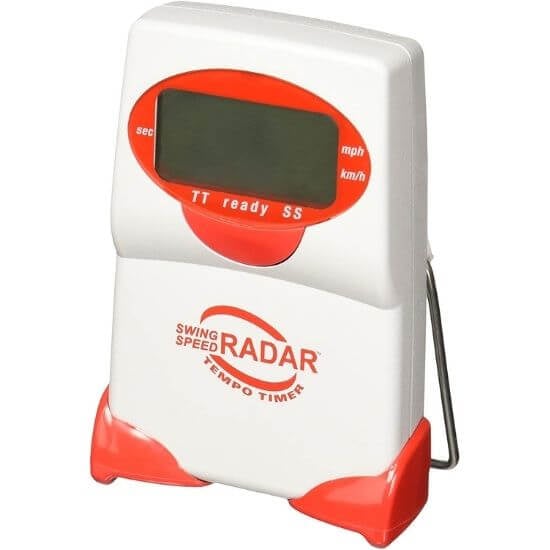
Sports Sensors Swing Speed Radar doesn’t need an actual golf ball to get analysis. Instead, you can use a wiffle ball, birdie ball, or equivalent to simulate an absolute ball. You can carry this device anywhere as it is very lightweight. It generates results in real-time.
It measures clubhead swing speed and tempo time to help golfers optimize their swing to increase distance and improve swing consistency. This device can measure speeds ranging from 40 MPH to 200 MPH. The immediate feedback helps golfers to determine swing improvements.
Although the alignment process is described in detail in the manual, it still may seem critical to align it. Also, the results are inconsistent sometimes.
Features
- Actual swing Tempo Time
- Measures clubhead swing speed and tempo time
Things we liked
- You don’t need to hit an actual golf ball
- Gives immediate feedback
- Can be used indoors or outdoors
- Has an effortless design
Things that can be improved
- The positioning process may seem complicated
- The results can be inconsistent
Final thoughts
Sports Sensors Golf Swing Speed Radar with Tempo Timer is a portable device that analyzes golf swing and gives immediate feedback. Inconsistency in results may bother a little, but they are close to accurate results.
10. Garmin Approach CT10 Full Set

The Garmin Approach CT10 is a club tracking system. First, you need to screw in the sensors on your clubs. You have the option to buy 3 sensors or 14 sensors to track all 14 clubs in your bag. This system automatically tracks every shot on any club and keeps score. The sensors are compatible with Approach S20 and Approach S60. Not only your shots, but it also keeps track of location distances and club type, especially the distance data are more accurate than the other data. Stats for each club with a sensor installed show up on your compatible Garmin golf watch after pulling out the club from the bag.
The downside is, it may sometimes count the shots that didn’t happen at all. Know that the tracked data are only near to accurate as most of the economical swing analyzers. You can’t expect them to be 100% accurate.
Features
- Pair with Garmin golf watches
- View how far you typically hit each club and the stats for accuracy to the fairway or green
Things we liked
- It is easy to use
- It automatically tracks every stroke and keeps score
- The distance-related data is more accurate
- It is compatible with Approach S20 and Approach S60
- Available in a complete set to track all 14 clubs in your bag
Things that can be improved
- It sometimes input wrong data
- It is only compatible with S20 or S60 GPS
Final thoughts
The Garmin Approach CT10 is for viewing common mistakes during practice sessions. It is an affordable choice for distance-related improvement if you already have Approach S20 or Approach S60.
Buying Guide- How to Choose the Best Golf Swing Analyzer
Choosing the best golf swing analyzer means picking the type, budget, and setup that matches your preferences. There are various types of swing analyzers. And each of them also works differently to improve the golf swing. Which one should you go for? Let’s get down to it.
1. Golf swing analyzer types
The first thing you need to decide while buying a golf swing analyzer is the type you want. For that, you need to have a concept of the options you have. Here are the benefits and drawbacks of a few swing analyzer options to help you understand them better.
Launch monitor
Golf launch monitor helps to know different data like carry distance, swing speed, ball speed, smash factor, etc. What data would it provide that depends on the version and model. It is usually portable enough to use both indoors and outdoors. All you need to do is to align it following the manual before making the shot. Though the alignment process is usually very easy, it may seem complicated to some people.
ShotLink-style Systems
The ShotLink-style system mainly helps to select the suitable golf club to make the best swing. It gives data on every club separately. It also helps to improve consistency and control over the game. Thus, shotLink-style systems will suit the golfers who want to find the best club for their swing style.
If you are struggling to swing correctly, feel free to visit how to swing a golf club for a complete guide.
Golf simulators
Golf simulators help to get very detailed data of your swing. The advantage of having a golf simulator is that you can practice anytime regardless of weather and see the analyses of your swing to improve your game. But the downside is, it is pretty expensive compared to the other types.
Also, you can’t just take it anywhere you want like other swing analyzers. Since we tried to keep this list comparatively affordable, we have excluded them from this list. Feel free to visit our golf simulator posts if you are interested.
Wearable analyzers
These analyzers come with a sensor to attach to your body or clothing. These are very affordable and portable golf swing analyzers. They may also come in the form of a watch like Shot Scope V2. But the problem is, attaching the sensor to your golf gloves or wearing the analyzer watch may make it uncomfortable for you to swing correctly.
Classic swing analyzers
It is a low-cost option. It is simply a quality video camera. Though the results won’t be much good, you can also use your smartphone for this. You just need to take a high-quality video of your swing. It mainly helps you to analyze the motion of your swing.
You can post the video online or give it to a professional for analysis. But remember that it won’t be accurate. It will just give you an idea about your swing. It is actually for beginner golfers who have a strict budget.
If you are a beginner or high handicapper, Feel free to visit our golf tips for beginners. And if you are not sure what your handicap is, you may be interested in how to calculate golf handicap.
2. Data tracking and interpretation
You must consider how good a swing analyzer interprets data and how many factors it can measure before selecting one to buy. For your information, clubface angle, swing path, carry distance, swing style, swing speed, launch angle, ball speed, etc., are some of the data that help analyze your swing. Of course, the more data it can analyze, the better.
3. Ease of use
Whether it’s a swing analyzer with attachable sensors or non-mounted sensors, ease of use is a significant factor. For the one with attachable sensors, see if you can swing comfortably after attaching them or not. It may get uncomfortable for you to have a proper grip on the club after attaching a sensor.
For example, most of the sensors are screwed into the hole at the end of the grip. In this case, it’s about how you lean on the club shaft. Does your hand or wrist touch the place where the sensors sit while swinging the club? If yes, then it is better for you to opt-out for something else. Because that will be a hindrance to your game.
Also, choose a swing analyzer with understandable functions because just a pile of numbers won’t do any good if you don’t understand them. So, it is better to go with the one you already understand or won’t take much time to interpret. So, check the product description and how-to-use section before buying.
4. Smartphone compatibility
Nowadays, most golf swing analyzers are compatible with smartphones. You can connect them to your phone through Bluetooth. But the apps that help to show or interpret the data of these analyzers may not be compatible with both iOS and Android. That narrows down your access to the feedback depending on the phone you have. Thus, ensure that the analyzer you are buying runs with an app compatible with your smartphone version.
5. Budget
Your budget is a huge factor in determining which type of swing analyzer you can have. If you want a simulator as a swing analyzer, you will need a more flexible budget. Though you can get a golf simulator for under $1000, a decent one will cost about $5000 to $15000. Whereas for launch monitors, you at least need about $200. And for golf swing analyzers with wearable or attachable sensors, the price is pretty different depending on the features. For the ones in this article, you will at least need about $70 or more than that.
Here keep in mind that most of the time, the quality and accuracy of the swing analyzer differ with the price. You can’t expect a $70 sensor to have the same accuracy as a $5000 stimulator. But yes, the accuracy level needs to be good for the price.
How do I know my swing speed?
To know your swing speed, drive 10 or more golf balls on a golf course. Note down the carry. Subtract the rolling distance from the total distance to get the carry. Divide the average carry distance by 2.3 to find your swing speed at impact.
Take help from a friend to mark the place where the ball started to roll to find the rolling distance. You may use a golf GPS to find out the distance more accurately. You must be thinking, why 2.3? Because a golf ball usually travels 2.3 yards for every mile per hour (mph) of club speed. Remember the fact that this is not your exact swing speed. You will just get an approximate result to have an idea of your swing speed.
For example, suppose your average drive distance is 250 yards, your average clubhead speed will be (250 divided by 2.3) equals approximately 108.7 mph. Now, what should be your target swing speed? Well, it is around 75 to 95 for amateur golfers. But pros usually hit an average of around 110 mph or more.
Frequently Asked Questions
1. Can my phone measure my swing speed?
Yes, you can measure your swing speed with your phone. But to get the most accurate results, you will require additional apps, gadgets, or accessories to measure your swing speed. For both android and iOS, the WatchItGolf app will let you view your swing speed in real-time.
And for only iPhone and iPad, the Golf Swing Speed Analyzer app helps measure the swing speed with the slow-motion video you captured. But for accurate results, it requires a frame rate of 240 frames per second.
2. What is the best free golf swing analyzer app?
The best free golf swing analyzer app is V1 Golf. It allows you to compare your swing with pros and also features slow-motion replay. Thus, you can exactly see where your weaknesses are. You can also find out the solutions by comparing them with the pros. Blast Golf Swing Analyzer, SwingProfile, Golfshot are good too.
3. How do golf swing analyzers work?
Using several sensors, golf swing analyzers track your swing, analyze them and provide data, feedback, and suggestions on them. Most of the top-quality golf swing analyzers can give you instant feedback. And help you to know your weaknesses and strengths to do better in the game.
4. Are golf swing analyzers accurate?
Yes, a quality golf swing analyzer is pretty accurate. However, you need to set it up properly to get the most accurate information. It provides you with different kinds of data to improve your game and performance. But that varies depending on the device you are using as a swing analyzer.
5. What is the difference between a launch monitor and a swing analyzer?
Launch monitors are swing analyzers too. The main difference is that they are so much more than just a swing analyzer. By adding a few more components with launch monitors, you can build your own indoor golf simulator. Also, you usually don’t need to attach sensors to your club or wear anything while using them.
Conclusion
Coaches or golf swing analyzers just let you view your mistakes or know the facts that help you improve faster. But your improvement depends on you. It is good to measure your own performance through statistics to get better in the game. But never forget to enjoy the game while getting too obsessed with the data. Your improvement depends on your enjoyment too.
So, what do you do to improve your game? Let us know in the comment section. Also, feel free to leave your opinions and inquiries. It would be our pleasure to get connected with you.

