This post may contain affiliate links and we may earn a small commission for no extra cost to you.
This is how we keep NiftyGolf free. Learn more about our affiliate disclosure here.
Practicing golf and having visual feedback simultaneously significantly improve your golf skill. If you know how to swing, where to hit, and avoid mis-hits, you can go far to be an expert. A golf simulator makes us ‘beginner to expert’ by letting us practice the same way a projector makes a golf simulation experience best by its projection.
Here the key is that you need to get the highest quality projection. It’s possible to use one of the best projectors providing excellent brightness and crystal clear images. There are more secret things to know about a projector. Stay with us and discover those. But before that, let’s review our ten best projectors for golf simulators we reviewed based on our long research and analysis.
Table of Content
10 Best Projectors for Golf Simulator Review
1. Optoma EH200ST Short Throw Golf Simulator Projector
Optoma EH200ST projector is our top pick based on our research and analysis. Because first, it’s under $1000, which is affordable and is within reach for all. Second, it doesn’t sacrifice its quality for the price. Finally, compared to other projectors in this price range, this one gives brighter graphics, soundproof projection, and easy operation that help have a good golf simulation experience.
Providing 3000 lumens and a 0.5:1 throw ratio, Optoma EH200ST projects a full HD 1080p quality image. 3000 lumens is suitable for experiencing crystal clear images, although some other Optoma projectors offer more than 4000 lumens and project more vibrant pictures. But for them, you have to pay much higher. We have also reviewed them in the later sections.
This projector is suitable for wall-mounted installation and desktop projection as well. It’s one of the best short-throw projectors for best at home golf simulators that is priced at $979. So you don’t need a large room to play in your simulator. It can project images from 3.5 feet away from the screen and 40 inches to 300 inches with good luminosity.
Sometimes golfers face troubles as they find problems installing their newly bought projectors. Optoma EH200ST impressed us in this regard. It’s very easy to install, set up, and operate. Moreover, the integrated speaker of this projector produces good sound quality. But as it’s a lamp projector, you need fans to cool the bulbs, which may make noise.
Benefits at a glance
- Optoma EH200ST gives a bright projection, even in ambient light.
- The projector looks more natural to look at than other branded projectors.
- It’s an easy-to-use and lightweight projector.
- Fulfilling commercial and personal needs, it becomes worth buying for anyone.
- It has a long lamp life and costs relatively affordable.
- It’s compatible with smartphones and other HDMI-allowed devices.
- Rich colors are available.
Drawbacks at a glance
- Sometimes it takes time when switching slides to light up.
- The lens ratio is low and cannot produce a high-zoom view.
- Switching the inputs requires a remote.
2. BenQ MX825STH Golf Simulator Projector
BenQ MX825STH is cheaper ($679) than Optoma EH200ST ($979) but provides more lumens. It’s a short-throw projector that will work in your small and middle-sized rooms. If you have limited space to use a golf simulator, it can give you a way out. But if you want a big screen projection, skip this one because it’s insufficient to project on a large screen.
Though BenQ MX825STH offers short-throw projection similar to Optoma, unlike Optoma, it’s an XGA projector. This makes it capable of producing more quality images with 1024 x 768 pixels. In addition, its 3500 lumens of brightness ensure clear images even with lights on.
It’s a lamp projector with 5000 hours of lamp life in standard mode and 15000 hours in eco mode. Being quite different from the traditional lamp projectors, it’s a DLP-short throw projector. That makes it show a beautifully detailed view with clarified text in images.
Its 0.61:1 throw ratio means you need to set the projector 6 feet far from the 10 feet screen. The distance is 2 feet more than the previous Optoma model we discussed, but that won’t give anyone much space to pass by and cast a shadow on the screen.
Benefits at a glance
- BenQ MX825STH has long lamp life than Optoma EH200ST
- It gives a higher resolution with good luminosity.
- The projector can produce premium-quality pictures.
- There is minimal risk of shadows on the screen for short-throw projection.
- It can be set near to the screen.
- It’s capable of reducing color decay to deliver long-lasting images.
- It’s a lightweight and portable projector made for carriage convenience.
Drawbacks at a glance
- Like other short-throw projectors, it cannot project images from a minimal distance (within 4 feet).
- Not capable of producing as much sharper images as non-DLP projectors.
3. Panasonic PT-VZ580U Golf Simulator Projector
Why is the Panasonic PT-VZ580U our third pick? Is there anything special? What are the drawbacks? Let us clarify. Compared to the cost and brightness of other branded projectors, we found the Panasonic PT-VZ580U, one of the best projectors golfers use for their best golf simulators.
This projector provides 5000 lumens, whereas Optoma EH200ST and BenQ MX825STH provide less than 4000 lumens. For the higher lumens, it produces the brightest and most vibrant pictures. But it costs more than $1000, which is relatively costly compared to those two.
Panasonic PT-VZ580U is a standard throw projector whose throw ratio range is between 1.09:1 to 1.77:1. It provides WUXGA 1920×1200 pixels resolution, whereas most standard throw projectors give 1366 x 768p images. This Panasonic model exceeds this limit producing higher quality crisp pictures.
For using the bulbs as a light source, this lamp projector requires a fan to cool the bulbs down. Yet the fan doesn’t make as much noise as the traditional lamp projectors. Moreover, in eco mode, the projector can run the bulbs at a lower brightness so that the bulbs can last a long.
Benefits at a glance
- The pictures are bright enough, even with the sunlight.
- The projector comes with a lightweight and compact design that makes it easy to transport.
- It works wirelessly and provides sharp pictures with decent adjustments.
- Eco mode is available to reduce fan noise.
- It has a long lamp life of 7000 hours.
Drawbacks at a glance
- This projector creates a bit problem with transferring video signals by VGA.
- Relatively more costly than Optoma EH200ST and MX825STH.
4. Optoma ZH406 Golf Simulator Projector
Again Optoma takes place in our top 5 picks! But now, it appears to us with a different look. First, the Optoma ZH406 is one of the best 4k projectors for golf simulators. Second, it’s not a short-throw projector; it’s a standard or long-throw projector that you can use in a luxury room. Then, it uses modern laser light as a source instead of the older lamp light source projection. This laser projection offers better color accuracy with long-lasting brightness. Compared to the price, it’s a bit costly, priced at around $1500.
Unlike the short-throw Optoma and BenQ models, for being a standard throw projector, you can’t use it while playing with your simulator in a smaller room because a standard throw projector doesn’t project images within a limited space. It requires a larger room and the 1.4-2.24 throw ratio ensures this.
This projector uses DuraCore technology that requires no maintenance to operate. In addition, the Optoma ZH406 projector provides 4500 lumens which exceeds the previous Optoma models regarding brightness. This will help you have a more animated projection and a more life-like simulation experience.
It’s compatible with HDMI-allowed devices and other external ports like VGA, USB, Micro USB, LAN, RS-232, and RJ45. The integrated stereo speakers(15W) produce rich sound quality. It saves you a fortune by fulfilling the needs of buying costly external speakers.
Benefits at a glance
- Optoma ZH406 projects crystal clear and bright images.
- As it’s a laser projector, it gives better color accuracy by laser light sources.
- It’s compatible with multiple external devices and offers four corner image adjustments.
- The 4500 lumens are more than sufficient to produce vibrant pictures.
- The projector gives rich sound quality without an extra cost.
- It offers long-lasting brightness as well as low maintenance.
Drawbacks at a glance
- Optoma ZH406 doesn’t have the long life we see in lamp projectors.
- Relatively more expensive than other Optoma projectors.
5. BenQ LK936ST Golf Simulator Projector
The BenQ LK936ST Golf Simulator Projector is a remarkable fusion of cutting-edge technology and immersive entertainment. It’s not only an ideal companion for professional golf simulation businesses but also an outstanding “sim-theater projector” for home users.
With its impressive 4K UHD resolution, unrivaled brightness, and unique features like Golf Mode, it brings the virtual golf course and cinematic escapades to life. Here’s a closer look at its attributes.
The projection quality, combined with its unique features, makes it a versatile and immersive option, whether you’re perfecting your swing or enjoying movie nights in style.
Benefits at a glance
- With a 4K UHD resolution, this projector delivers a level of clarity four times greater than standard full HD 1080p, ensuring stunningly detailed visuals.
- Boasting a brightness of 5100 lumens and a contrast ratio of 3,000,000:1, it reproduces colors with unparalleled vibrancy and realism.
- The exclusive Golf Mode immerses golfers in lifelike landscapes with vivid blue skies and lush green grass, enhancing the golf simulation experience.
- Using revolutionary BlueCore Laser Technology, this projector is built to last up to 20,000 hours, ensuring long-term use.
- Its fixed short-throw ratio with zoom allows large image projection in tight spaces, and the substantial lens shift feature simplifies image alignment.
Drawbacks at a glance
- For casual users looking primarily for home entertainment, the projector’s advanced features may be more than they need.
- Given its capabilities, the projector is relatively large and heavy, making it less portable than some other models.
6. Epson EX3260 Golf Simulator Projector
Epson EX3260 is one of the cheapest standard throw model projectors costing around $400. It’s an entry-level projector, suitable for those who have just started playing with a golf simulator.
Providing 3300 lumens, this projector projects good-quality pictures. It delivers brighter pictures compared to the OptiShot short-throw projectors.
For its 800 x 600 pixel SVGA resolution, the image quality is not as good as other projectors of similar brightness. It isn’t going to be HD/4K resolution. But the lamp’s life is relatively longer than that. Lamps last up to 10,000 hours.
The projector is compatible with VGA, HDMI-allowed devices, and external power ports. It’s a lamp projector featuring less accurate and vivid color images than the older lamp projectors. Its throw ratio is 1.48 to 1.77, making it fit for more extensive screen simulations.
Benefits at a glance
- Epson EX3260 projector is flexible to use with a portable golf simulator.
- Offering fast performance, it delivers clear images in well-lit spaces.
- Compatible with the latest laptops and media players.
- Lamps last up to 10,000 hours.
- Easy image adjustments and convenient control are available.
- It’s one of the most affordable projectors.
Drawbacks at a glance
- It doesn’t have Bluetooth support.
- No 3D capabilities and no optical zoom
7. BenQ TH671ST Golf Simulator Projector
The BenQ TH671ST Golf Simulator Projector is a versatile gem that caters to various entertainment needs. With its 1080p resolution, impressive brightness, and remarkably low input lag, it excels as a gaming and movie projector.
The short-throw feature allows a massive 100-inch image from just 5 feet away. Its accurate color reproduction and affordability make it a worthy addition to your setup. While it may have minor limitations, it’s a compelling choice for various applications, from gaming to golf simulations.
Benefits at a glance
- Exceptional versatility for gaming, movie nights, and golf simulations.
- Stunning 1080p resolution and impressive brightness.
- Lightning-fast 16.4 ms input lag for lag-free gaming.
- Short-throw capability projects a 100-inch image from 5 feet.
- Accurate color reproduction and affordability make it an all-around winner.
Drawbacks at a glance
- The USB A port is limited to powering HDMI dongles and can’t read files from USB memory.
- While its brightness is impressive, it falls slightly short of the rated 3,000 ANSI lumens in real-world measurements.
8. Optoma EH412ST Golf Simulator Projector
Optoma EH412ST is for those who want to experience high golf simulation within a limited space or don’t have sufficient room for large image projection. With 15,000 hours of lamp life, this projector uses a lamp light source.
It has options to choose both 3000 lumens brightness that doesn’t support 4k resolution and 4000 lumens brightness in 4k resolution. The first one costs around $900 and the latter around $1500. Compared to the Optoma EH200ST, this projector is a bit costly though both are similar from the lumens perspective.
Sometimes Optoma EH412ST is not overly bright, and it becomes hard to see it in sunlight with 3000 lumens. It’s a short-throw projector can project images 4.5 feet from the screen. The throw ratio is 0.5: 1, which ensures its large image projection from a short distance.
You can use it with a multiplayer golf simulator. Featuring a 1920×1080 pixels resolution image, this projector gives good luminosity while 1280 x 1024 pixels are enough to enjoy sharper images.
Benefits at a glance
- It offers a long lamp life.
- Projects clear pictures in well-lit rooms.
- The built-in speaker sounds good and works without any external speakers.
- Has easy image adjustment convenience.
- Lightweight and easy to use.
- Compatible with VGA, USB, and HDMI
- It’s relatively affordable.
Drawbacks at a glance
- It’s a bit hard to see in daylight.
- Has no lens shift option.
- Not compatible with Bluetooth or WiFi.
9. ViewSonic PJD5353LS Golf Simulator Projector
ViewSonic PJD5353LS golf simulator projector is designed with an ultra-short-throw lens that makes it fit any smaller room. Its 0.61:1 throw ratio ensures a larger projection between 6-8 feet from the screen. Having an elegant and compact design, it requires less maintenance.
In comparison to the brightness of ViewSonic PG800HD, this projector delivers less bright images. This is because it provides 3200 lumens, whereas ViewSonic PG800HD provides 5000 lumens. But from the lamp life perspective, ViewSonic PJD5353LS lasts up to 10,000 hours in eco mode, which is four times more than PG800HD.
Unlike the ViewSonic PG800HD projector, it gives native XGA 1024 x 768p resolution images. But at maximum, both offer similar quality with 1920×1080 pixels resolution. Flexible connectivity supports most media players, PCs, Macs, and mobile devices. We recommend this projector for the SwingBay Golf Simulator Screen & Enclosure because it fits the screen the most.
A SuperColorTM technology manufacturer used in this projector gives a vast color extent for accurate pictures. It’s a lamp-based projector featuring DLP technology for which it projects colorful images with good contrast. However, if you want an XGA-quality image, it will take $900; for WXGA, you need to pay $500.
Benefits at a glance
- Offers flexible connectivity options.
- Comes with long lamp life at a reasonable price.
- Can be used for multi-purposes.
- Designed to be flexible to replace anywhere.
- Delivers balanced color and brightness.
- It’s a lightweight and easy to use
Drawbacks at a glance
- It’s a bit difficult to adjust the picture.
10. BenQ MW632ST Golf Simulator Projector
BenQ MW632ST performs almost similarly to BenQ MX825STH, which we reviewed as our second pick. These two come with almost the same price, around $700 but they are different in brightness capability. This projector provides 3200 lumens, whereas the previous model provides 3500 lumens. This creates a difference in image sharpness.
This projector produces high-quality resolution with native WXGA 1280 x 800 pixels. It’s considered sufficient to project clear images and good contrast of black & white. This is a short-throw projector, the ratio of which is 0.9:1. For its short-throw ratio, it fits any small space and projects larger pictures.
It’s adjustable to any environment and works from a very short distance. But for the best visibility, keep it between 6 to 10 feet from the screen. It’s okay to see clearly under any light conditions. You can play by keeping the light on.
This is a lamp projector that uses a lamp light source. It’s compatible with HDMI-allowed devices. You can adjust the picture’s sharpness by the lens in the front.
Benefits at a glance
- Delivers vivid color and accuracy in pictures.
- Projects bright images, even in daylight.
- For being lightweight, it’s easy to carry.
- Comes at a reasonable price.
- Crisp images under any light conditions.
Drawbacks at a glance
- It doesn’t support 3D glasses
- Doesn’t work with Bluetooth speakers.
Critical Features for Golf Simulator Projector
Whether using a golf simulator for entertainment or improvement, you will probably want to keep the projection brighter on an excellent simulation experience. You should know not only the ‘bright’ view but also a few more features before expecting the best from a projector. Regarding this, we can help you with a detailed guide. Let’s have a view.
Lumens
The first thing you should look for in a golf simulator projector is lumens that measure the brightness of a projector. The higher lumens a projector provides, the brighter images you will enjoy.
For a good simulation experience, we recommend a projector of around 3000 lumens. And 4000 or above 5000 is recommended for more vibrant pictures.
But if you are used to keeping the lights off and playing in a darkroom, 1500+ lumens are enough to make the room bright and help see things clearly. Remember, the brighter your room is, the more lumens you need to adjust.
Throw distance and throw ratio
The throw distance determines how far you will keep your projector from the screen and the throw ratio refers to what size images you can project from that distance. Throw ratio results when you divide the distance between your projector and screen by the screen’s diagonal width.
If the distance is 5 feet and your screen width is 10 feet, then the throw ratio will be 0.5:1. Understanding the throw ratio will help you select an optimal projector according to your needs. So first, know your screen width and then measure the distance of your projector from the screen. The ideal throw ratio for a short projector is between 0.3:1 to 1.13:1, and a standard throw projector is between 1.09:1 and 1.77:1.
Short throw or standard throw?
If you want to play in a large room where you can place the projector between 3 to 8 feet away from the screen, we recommend a long throw or standard throw projector. Long-throw projectors are cheaper but cannot reduce shadows like short-throw projectors.
On the other hand, a short-throw projector should be your choice for the smaller room because they don’t need ample space to produce images. In this case, you can set the projector between 0 to 4 feet away from the screen. Short-throw projectors are relatively expensive. But the advantage is they can be used anywhere for their flexibility and easy installation system.
Using floor mounts requires short-throw projectors only. A standard-throw projector won’t work for it. Short and standard throws will work if you prefer a ceiling mount instead. Before going for a standard throw, make sure you have enough space behind you.
Most golfers usually deal with shadows on the screen while playing in a simulator. In this case, shadows won’t appear anymore if they use a short-throw projector because short-throw projectors reduce shadows.
Image quality
Your image quality will depend on the aspect ratio and resolution. The aspect ratio determines the shape of the image on the screen. It’s the ratio between the width and height of the image.
Resolution determines the pixel numbers of the image. The more pixels, the higher the image quality. For example, if you want the sharpest picture with a detailed view, you need a 4k projector.
Common aspect ratios can be of four types – 1:1, 4:3, 16:10, and 16:9. If it’s 1:1, the image will be square in size, where width and height are the same. Projectors of a 1:1 aspect ratio are cheaper but give the lowest resolution.
On the other hand, if the aspect ratio is 4:3 (XGA and SXGA), images will take more of a square shape. These types of projectors are also affordable and give medium resolution. XGA projectors provide 1024 x 768 pixels, and SXGA projectors provide 1280 x 1024 pixels.
In the case of 16:10 (WXGA), images will be rectangular with higher resolution. The image resolution for WXGA is 1366 x 768 pixels. Here you get sharper pictures that cost a bit more than the previous ones.
Images will be more rectangular when the aspect ratio is 16:9 (Standard HDTV). This aspect ratio offers the highest resolution (1920 x 1080p). The more pixels, the higher the image quality. This resolution will be perfect for you if you want to turn your golf simulator into a home theater.
To know what aspect ratio your projector provides, divide the width by the height. It’s that simple!
Note: Remember one thing your projector will never display a higher resolution picture than your computer is capable of. You should maintain this balance.
Laser or lamp?
Projectors need a light source to project images. Projectors can be of three types: LED, laser, and lamp, based on this light source. As LED projectors are not suitable for golf simulators, laser and lamp projectors are recommended.
Lamp projectors are the oldest. They cost relatively lower but don’t last long. On the contrary, laser projectors last long and give more brightness. They are modern, and eco-friendly but relatively expensive.
Note: Lamp projectors use bulbs that can get hot. In the case of using lamp projectors, you need a fan to cool the bulb down.
Mount Guide for Golf Simulator Projector
When talking about a projector, it also comes to where it should be placed. A projector mount is an answer to this question. It will help you decide whether you should place your projector on the floor or hang it from the ceiling. This section is here to bring a way out for you in this step of your projector setting. Let’s have a clear idea.
First, ask yourself. Will you mount your projector on the ceiling or the floor? Mounting it on the ceiling has benefits, but setting it up can be troublesome. The ceiling mount requires more room depth. If your simulator screen is larger, the ceiling mount is suitable. We recommend a ceiling mount for a larger screen and laser projector.
Unique floor mounts are available for people who want to keep their projectors on the floor. It’s the cheapest way to mount projectors. These mounts are recommended for smaller screens and limited simulation areas.
So before planning to use a floor mount, make sure that your projector fits inside. In addition, while mounting on the floor, keep a note of the location of the input/output ports. If they’re on the side, you won’t be able to hide the cables.
Conclusion
Choosing the best golf simulator projector is essential for a high-quality simulation experience. Similarly, knowing the critical factors required for a projector is equally essential. We covered both in this article from the users’ practical use and experience. So if you are buying one, ensure you have gone through the key features.
Let us know how you are doing with your new projector. What’s the difference between this one and the former one? If it’s your first projector for a golf simulator, then what’s your feedback? Could you share it with us? We are always here to listen to you and answer accordingly.



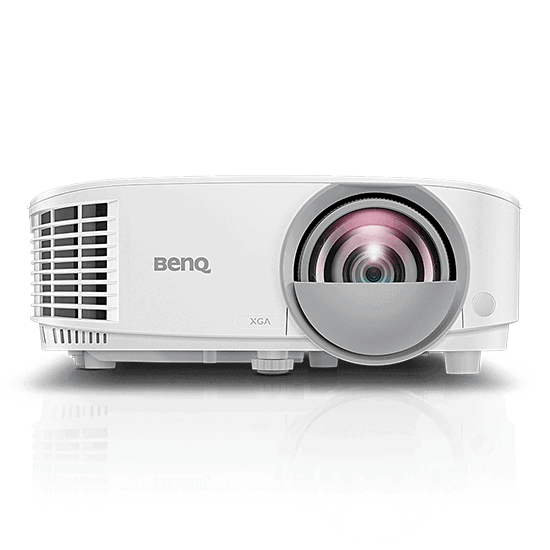








I’ve used the Optoma X318ST Golf Simulator Projector for some time now, it’s a very good projector.