Finding an impressive golf simulator under $5000 has become a reality now and I’m excited to share my thoughts about them with you. It’s amazing how many choices we have in this budget range nowadays, which is a significant improvement from the past.
Two options that really caught my attention are SkyTrak Training Package and the FlightScope Mevo+ Bronze package, among others. While these affordable golf simulators may not offer the same exclusive simulation experience as premium ones, they are worth every penny.
I understand how crucial it is to get the most out of a $5000 budget, and I’ve done extensive research on golf simulators to find some more excellent options.
Presenting the lineup of cheap golf simulators featured in this post. Browse through the list and click the link below to access the complete review section.
| Simulator Package Name | Our Rating | Price |
|---|---|---|
| SkyTrak Training Package | ★★★★★ | |
| FlightScope Mevo+ Bronze Package | ★★★★ | |
| Garmin Approach R10 Bronze Package | ★★★★★ | |
| SkyTrak Practice Package | ★★★★★ | |
| FlightScope Mevo+ Training Package | ★★★★ | |
| OptiShot 2 Golf in a Box 3 | ★★★★★ | |
| FlightScope Mevo+ Practice | ★★★★ | |
| OptiShot Golf in a Box 4 | ★★★★★ | |
| SkyTrak PerfectBay | ★★★★★ |
Tee Off on a Budget: Reviews of the 9 Best Affordable Golf Simulators
Here, I made a list of the 9 best golf simulators under $5000. Let’s dive deeper into these choices as I provide you with reviews, analysis, and details of what each of these best affordable golf simulator packages of this list includes.
1. SkyTrak Training Package
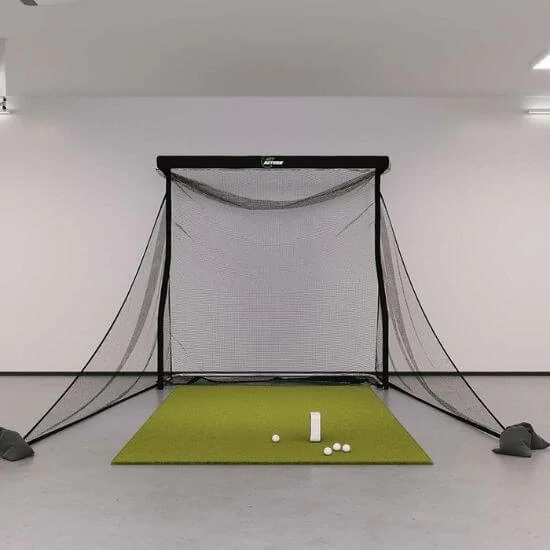
I consider SkyTrak to be the best choice when it comes to affordable golf simulators. Even Golf Digest has recognized its excellence by awarding it several times for its precise ball tracking capabilities. I always seek accuracy in a golf simulator, and SkyTrak truly delivers on this front. What makes this SkyTrak golf simulator even more appealing is its affordability, with options available for under $5000.
Apart from the premium packages offered by SkyTrak, there are many budget-friendly simulator options available. These packages typically include a SkyTrak launch monitor, a protective case, golf nets, side barriers, turf, a rubber tee, and a convenient duffle bag for easy transportation.
For a golfer, the ability to accurately track the ball data is important. SkyTrak excels in this aspect, it quickly determines the end point of each shot and provides valuable ball data. This data is then used to estimate clubhead speed, providing comprehensive statistics for all shots. Moreover, SkyTrak offers valuable game improvement features designed to elevate golf skills to the next level.
As for the course selection, SkyTrak provides access to world-famous golf courses, but know that they require an annual subscription for additional options. To accommodate the simulator, the minimum dimensions are 14 feet in length, 10 feet in width, and 8 feet 6 inches in height.
While it’s portable enough for trips, it performs best indoors, ensuring the utmost accuracy in my practice sessions. If you want to use it both indoors and outdoors, and have a smaller space for that, the comparatively more expensive Skytrak+ Training Golf Simulator Package is a better choice.
Things I liked Most
- Portable
- Very accurate
- Visual feedback and ball performance data
- Skill challenge options
- A lot of game improvement features
- Shows how far you hit your clubs with full and partial swing
- One of the best golf nets
- The net return feature of the mat works well
- Easy to set up and use
Things that can be improved
- Less adjustable on grass and so it is less accurate outdoors
If accuracy is the top priority, go for the SkyTrak golf simulator training package. It offers precision that rivals high-end golf simulators, ensuring an exceptional simulation experience. What’s even better is that it’s among the finest SkyTrak golf simulators available for less than $5000.
Check Price at Shop Indoor Golf
2. FlightScope Mevo+ Bronze Package

For someone who enjoys golfing outdoors as well as indoors, I find the FlightScope Mevo+ Bronze to be an excellent choice. The Mevo+ launch monitor utilizes radar Doppler technology to precisely measure shot data, making it a versatile option for both indoor and outdoor use.
When setting up this golf simulator, it’s crucial to consider the required room dimensions. It needs comparatively more space to accommodate this setup effectively. The minimum space requirement for the Mevo+ is 15 feet in length, 10 feet in width, and 9 feet in height. This generous space allowance is essential because radar Doppler tracking systems demand a significant area for accurate data tracking, making outdoor usage preferable.
In addition to the Mevo+ launch monitor, this package includes several essential components. These include the E6 software, Net Return Pro Series V2 net and frame, side barriers, screen, short-throw projector, projector floor mount enclosure, and Net Return 6ft by 10ft Pro Turf mat.
The E6 Connect software, included in the package, provides access to 5 golf courses and 17 practice ranges. When it comes to the net options, you have a choice between the Net Return Home Series and Pro Series. Both offer commercial-grade performance, but there are some differences to consider. The Home series net is smaller and less portable compared to the Pro series. While the Pro Series version may come at a higher cost, the added convenience and ease of transport make it a worthwhile investment.
Things I liked Most
- Both screen and net are included
- Portable launch monitor
- Pro Turf mat features a continuous ball return
- 5 golf courses, 15 data parameters, 17 practice ranges
- Accurate tracking system
- One of the best indoor golf simulation projector with 4000 lumens
- Portable projector shield enclosure
- Entertaining for indoor and outdoor use
Things that can be improved
- No skill challenge feature
- No multiplayer mode
Mevo+ is accurate in data measurement, especially when there is enough space. Overall, the FlightScope Mevo+ Bronze package offers a comprehensive golfing experience for both indoor and outdoor enthusiasts, with a focus on accuracy and performance.
Check Price at Shop Indoor Golf
3. Garmin Approach R10 Bronze Package

If I were to talk about a game-changing golf simulator that really made waves in the industry after the launch of SkyTrak in 2014, I’d have to point to the Garmin R10. This simulator package at Shop Indoor Golf, I must say, it’s worth considering if you’re working with a budget under $5000.
Garmin has a stellar reputation for its GPS devices and golf rangefinders, and it seems they’ve brought their tracking expertise to the R10. This nifty device can keep tabs on various club and ball data parameters, such as ball speed, club head speed, launch angle, and spin rate. And the best part? The accuracy of these metrics is similar to the FlightScope Mevo.
The R10 goes beyond just tracking; it allows you to seamlessly transmit all the tracking data to your smartphones, tablets, or PCs. All you need to do is connect it to the Garmin app. Plus, it plays nice with the E6 Connect golf simulation software. Speaking of E6 CONNECT, it’s known for its high level of customization and incredibly lifelike graphics.
It offers dozens of golf course simulations, exciting minigames, helpful training aids, thrilling tournaments, multiplayer formats, and much more. The combination of the Garmin R10 and E6 makes for one of the most immersive and affordable simulation experiences out there.
Things I liked Most
- The R10 tracks various club and ball data parameters.
- The accuracy is satisfying, especially considering the budget.
- Compatibility with E6 Connect is outstanding.
- Can use this simulator both indoors and outdoors.
Things that can be improved
- The built-in app is only compatible with iOS devices
- Need a subscription to access more golf courses
In conclusion, I recommend this Garmin R10 package as its budget-friendly, accurate in tracking club and ball data, and easily integrates with the Garmin app and E6 Connect. It works well indoors and outdoors. Overall, it’s a fantastic choice for its value and features.
Check Price at Shop Indoor Golf
4. SkyTrak Practice Package
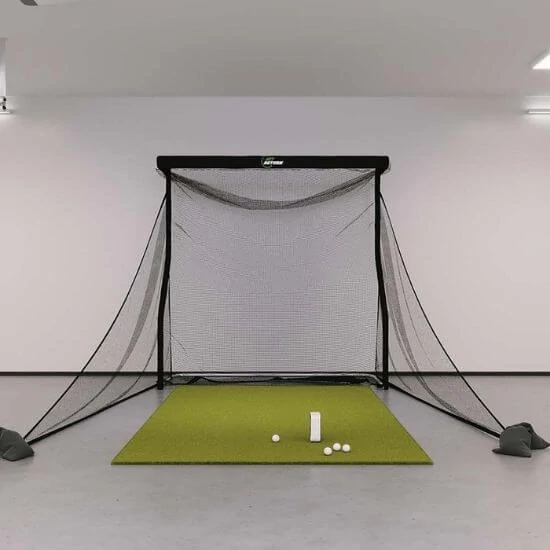
The name of this package pretty much sums up its purpose. Whether you prefer practicing indoors or outdoors, SkyTrak Practice has got you covered. The price for this package starts at $2,789, and it can vary based on your choice of customizable materials.
Inside this package, you’ll find the SkyTrak launch monitor along with a protective case. But that’s not all; it also includes Game Improvement Software, a Net Return Pro Series net, side barrier netting, your choice of a mat, landing pad turf, and even a gaming laptop. There is an option to get the laptop bundle, but only when your budget is a little more than $5000.
The SkyTrak launch monitor is impressive because it uses photometric technology to track data with remarkable accuracy, similar to the expensive golf simulators on the market, but without the hefty price tag. If you opt for the Game Improvement plan, you’ll even have the opportunity to play with The Golf Club (TGC) software in multiplayer mode. This plan offers additional features and access to more programs, but it does require a yearly subscription.
One of the great things about this portable simulator is that you don’t need a massive room to set it up. A minimum space of 12 feet in length, 10 feet in width, and 9 feet in height is all you need for the complete setup. Instead of a simulation screen, you’ll be practicing with the Net Return Pro Series net and have the option to choose from 4 different sizes of SwingTurf hitting mats.
Things I liked Most
- Choice of golf-hitting nets
- Additional tech bundle option
- Doesn’t require a big space
- Durable mat
- Portable materials
- Accurate data measurement
Things that can be improved
- Doesn’t include enclosure or screen
- Doesn’t measure club data
Summing it up, the SkyTrak Practice package is a versatile and cost-effective solution for golf enthusiasts, offering accurate data tracking and an array of customizable materials to suit your needs. Plus, you can enjoy multiplayer golfing with friends through the Game Improvement plan, all within the comfort of your own space.
Check Price at Rain or Shine Golf
5. FlightScope Mevo+ Training Package

For an affordable home golf simulator that offers a comprehensive training experience, the FlightScope Mevo+ Training Package is an excellent choice. Starting from around $3,770, it has variations in price according to the net choice.
Inside this package, there is Mevo+ launch monitor, E6 simulation software, choice of a golf net, side barrier netting, and a Net Return pro turf mat. The Mevo+ launch monitor utilizes radar technology and is suitable for both indoor and outdoor use. It offers real-time visual feedback and captures 15 precise ball performance data points, making it a valuable tool for training and enhancing your golf skills. The package also includes E6 Connect software, featuring 5 golf courses and 17 practice ranges to keep your training sessions engaging and dynamic.
Instead of a screen, the FlightScope Mevo+ Training Package gives you the flexibility to choose between two golf nets: the Net Return Home Series V2 and the Net Return Pro Series V2 net. Both options are lightweight, handcrafted in the USA, and as large as the traditional nets. To set up this golf simulator, a minimum room dimension of 15 feet in length, 10 feet in width, and 8 feet 6 inches in height is needed.
If you’re searching for a complete package that includes a portable launch monitor, nets, and a practice mat for home use – this golf simulator has got you covered.
Things I liked Most
- Lightweight and portable
- Choice of golf nets
- Large and durable golf mat
- Suitable for indoors and outdoors
- Automatic ball return feature
- Traditional game modes like stroke, scramble, match play, etc.
Things that can be improved
- No projector or screen included
- Limited golf courses
In my opinion, the FlightScope Mevo+ Training Package is an excellent choice for an affordable home golf simulator. It offers a comprehensive training experience with a variety of features. Although it lacks a projector or screen and has limited golf courses, it’s a versatile and portable option that caters to various golfers’ needs, making it a fantastic investment for training and entertainment.
Check Price at Shop Indoor Golf
6. OptiShot 2 Golf in a Box 3

The Golf in a Box 3 by OptiShot Golf has impressed me considering its price point and the value it offers. This all-inclusive package, which includes the SwingPad, an adjustable rubber tee, practice balls, a hitting net, a mat, a projector, and an attachable impact screen, comes in at an affordable $3,600.
OptiShot Golf stands out as the best choice for an affordable golf simulator among the available options. While it may not offer the absolute highest level of accuracy, it certainly offers valuable swing and distance feedback. Know how accurate golf simulators are .
The Golf in a Box 3 does an excellent job representing accurate ball flight until you start experiencing mis-hits. Fortunately, there’s a solution to minimize those mishaps. By reducing the reflections caused by your clubs, you can greatly improve your accuracy. To achieve this, simply tape the bottoms of your clubs.
This simulator also offers online play, making it incredibly convenient for enjoying rounds on various golf courses. Moreover, its multiplayer feature allows you to compete with friends, adding an exciting social aspect to your golfing experience. Keep in mind that for optimal use of this golf simulator, it’s recommended to have a space with a minimum height of 12 feet, a width of 10 feet, and a depth of 9 feet.
Interestingly, OptiShot Golf doesn’t demand the use of a specific type of ball. You can even use any practice golf balls on the market. In fact, you can play without a ball at all. How cool is that?
Things I liked Most
- Instant data feedback
- Best for the double digits players
- Requires no tool to install
- User-friendly
- Flexible to carry
- Able to create ball data without a ball
Things that can be improved
- Less accurate than SkyTrak
OptiShot 2 Golf in a Box 3 is a fantastic way to enjoy the benefits of a golf simulator without breaking the bank. I highly recommend this affordable option for anyone looking to have some fun and save money when getting started in the world of golf simulation.
7. FlightScope Mevo+ Practice

Whether for indoors or outdoors, this package’s included equipment guarantees quality performance. The Mevo+ is designed to be a portable golf simulator, and it comes with a net rather than a screen.
In this package, you’ll receive a Mevo+ launch monitor along with a convenient carrying case. You also have the option to choose between the E6 Connect or TGC simulation software.
Additionally, the package includes the Net Return Pro Series net, side netting barriers, and a landing pad turf. You can opt for an iPad Pro or a gaming laptop as part of the bundle. When it comes to hitting mats, you have a choice of 4 large-sized SwingTurf hitting mats, with two of them including landing pad turf and the other two without it.
As for the cost, this package, excluding any iPad or gaming laptop bundle, but including the E6 Connect software, is priced at $2,939. The overall price may vary depending on my choice of golf-hitting mats. Note that the projector or screen is not included in the package; you’ll need to purchase it separately if you want both the net and screen.
Things I liked Most
- Choice of golf hitting mats with landing pad turf
- Easy to carry
- Net Return Pro Series Net
- Multiplayer game mode
- Accurate ball performance data
- Visual feedback
- Side barriers
- Choice of simulation software
Things that can be improved
- E6 Connect software could have more golf course play options
This simulator package is impressive if you prefer practicing outdoors over indoors. It’s an excellent option for both practice and improvement.
Check Price at Rain or Shine Golf
8. OptiShot Golf in a Box 4
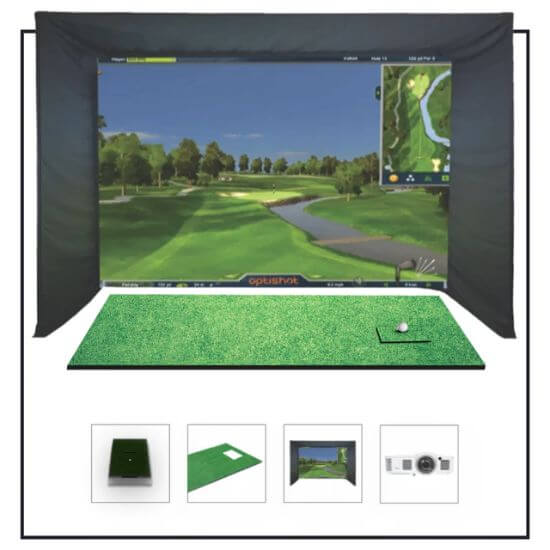
I personally find OptiShot to be one of the best golf simulators for beginners to step out in the world of golf. Plus, it’s one of the most budget-friendly golf simulators available for under $5000.
What I like the most about the Golf-In-A-Box 4 package is that it includes everything needed to set up the golf room. This package comes with the OptiShot 2 infrared optical swing pad, an OptiShot Pro Bay, a projector, a mount, and a specialized hitting mat designed for it.
The OptiShot Pro Bays are versatile and can fit into most environments. They offer various sizes of golf mats and Pro Bays that can comfortably fit within a $5000 budget. Just keep in mind that your budget may go slightly over if you opt for a 4K ceiling mount projector. It’s important to note that it’s meant for indoor use exclusively.
OptiShot’s software is impressive as well. It includes 15 of the world’s top golf courses and software updates to keep your experience interesting.
It’s pleasing to know that it comes with a Net Return Pro Series net. Additionally, the OptiShot golf hitting mat, made of high-quality, dense foam, provides a realistic feel that truly enhances the simulation. Setting it up is a breeze, and it adds to the overall convenience of this fantastic golf simulator package.
Things I liked Most
- Very affordable package, even with an HD projector
- Includes a portable and easy-to-use mat and net
- Has 15 world-renowned golf courses and the graphics are good
- The Net Return Pro is a top-quality, durable net.
- The sensors used in this simulator can provide immediate data feedback.
Things that can be improved
- The accuracy of a few data metrics is not satisfactory.
In my opinion, the OptiShot 2 Golf in a Box 4 is an excellent choice, particularly for beginners and high-handicappers. With its affordability, comprehensive package, and realistic simulation, it offers exceptional value for golf enthusiasts looking to improve their game indoors.
9. SkyTrak PerfectBay
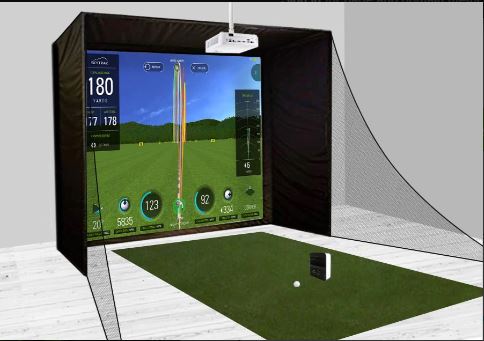
In comparison to the SkyTrak Practice golf simulator package, the SkyTrak PerfectBay golf simulator comes at a higher price point due to its inclusion of additional materials. This comprehensive golf simulator package is priced at $4,349, with variations in cost depending on factors such as size, software options, mat selection, and the choice of projector.
Inside this package, you’ll find essential components, which include the SkyTrak golf launch monitor, a crucial practice range software plan, the PerfectBay golf simulator screen enclosure, side nets, and the Net Return Pro Turf. SkyTrak utilizes camera-based technology to track ball data accurately, making it a reliable tool for golf enthusiasts.
To accommodate this setup, you’ll need a minimum space of 16 feet in length, 12 feet in width, and 9 feet in height.
When it comes to software, SkyTrak offers 3 distinct plans, which are Basic Practical Range, GIP or Game Improvement Plan and PIP or Play and Improve Plan. The SkyTrak PerfectBay package includes 3 of these plans and also the option to get TGC 2019 or E6 Connect (basic/expanded) with GIP.
The included basic practice range plan helps to fine-tune golfing skills on the driving range, while I highly recommend considering the PIP for an affordable access to an array of advanced practice features and golf courses at the same time.
Things I liked Most
- Durable premium quality impact screen
- Crisp, clear and brightest images
- Includes both net and screen
- A lot of software choice options – WGT, E6 Connect, TGC, Creative Golf 3D, Fitness Golf
- World’s top golf courses
- Portable, compact, and high-quality golf mat
Things that can be improved
- Less accurate in daylight
I highly recommend SkyTrak PerfectBay for an ‘all in all’ golf simulator package under $5000.
Best Cheap Golf Simulator Buying Guide
Like many other types of best golf simulator, affordable golf simulators need buying guides too. Because it’s clear that even when you’re on a fixed budget, there are now more options available in this price range than ever before. With so many choices, it’s easy to feel overwhelmed and uncertain about which one to choose. That’s where some suggestions can truly enhance your simulation experience.
However, it’s essential to recognize that without prior experience, selecting the right simulator can be a daunting task. So, let’s dive into what you need to know to make the most of your practice sessions or simply have a great time with your simulator without breaking the bank.
Room size
Size is the first thing to consider. Have a clear idea of available space. Check the width, length, and height of your room and match it up with the minimum space requirement of your home golf simulator .
Make sure the materials you purchase fit in your simulator room. Also, ensure to have enough overhead clearance to prevent hitting the ceiling with your driver. Playing outside has no such complicated issue with size, as backyard golf simulator are designed to fit into most spaces. You need to be careful of indoor use.
Net or screen?
Both the net and screen can be used while playing with a golf simulator. A projector will show the data result on the screen, whereas, with a net, it will appear on a phone or computer.
Now it’s your choice whether you like to enjoy your simulation on the big display by using a projector screen or you are comfortable using a net with a mobile or computer. Some golf simulator packages include both for golfers’ playing convenience.
Handicap
Handicap is what describes the score or skill level. Practicing on a simulator can help get a better handicap. For a double-digit player, it’s better to go for OptiShot. For average golfers, SkyTrak will perform better. To lower handicap by practicing outdoors, I recommend FlightScope Mevo+. Select one accordingly.
Tracking system
The tracking system of a golf simulator is another crucial factor to consider. Some tracking systems incredibly track all the data accurately, whereas some do less accurately.
For example, the infrared tracking system of OptiShot calculates data less precisely than the photometric or radar doppler tracking systems. That is why an OptiShot golf simulator is less accurate and not much preferred by low handicappers. On the contrary, a golf simulator’s radar doppler tracking system under $5000 accurately measures data. So think, for which one will you invest?
Portability
Among the most home golf simulators for under $5000, some are lightweight and much easier to carry. If you love moving your device and playing anywhere inside or outside your home, you should consider portability.
Besides, many of us don’t have the luxury of using a separate simulator studio or keeping the setup permanent. If the simulator is lightweight and straightforward, putting it down after playing will be easier.
Not only should the launch monitor be lightweight and easy to transport, but the hitting net, floor mat, and, most importantly, the screen should also be portable.
Fun Fact: You can even build your own golf nets in 3 simple steps. Or you can build simulator enclosure at home to complete the package.
Software
Different types of game modes and practice features are added to the software to make your experience more fun. Selecting a golf simulator software or software plan depends on your choice of game activities.
SkyTrak has its own software plans, including Basic Plan, GIP or Game Improvement Plan, and PIP or Play and Improve Plan. The Basic Plan doesn’t require any subscription fee. It comes with just a virtual driving range, whereas the other two have yearly subscriptions and offer multiple game features. Whether you want WGT courses or play with TGC software will be according to the choice of software plans in SkyTrak.
FlightScope Mevo+ comes with TGC and E6 Connect software where world top golf courses, various practice modes, tournaments, stroke play, skill challenges, match play, and so many features are available.
OptiShot has its software and practice features too. What are you interested in? Playing top golf courses or practicing multiple game modes? Make your decision based on that.
Budget
Regarding quality, you cannot compromise whether you buy a under $5000 or under $1000 golf simulator. Quality is alway important. So even if the budget is for golf simulators under $5000, there are plenty of options to choose quality indoor golf simulators. That’s when budget matters.
Complete setup with all the required materials typically doesn’t come with a $1,000-$2,000 budget. That might even make you miss advanced tech and practical features. But for $2,000-$5,000, you will get better quality materials and setups. Considering more money in your budget will add more bang for your buck.
Check the reviews
Last but not least, check the reviews of each product. Reviews and feedback from users express their experience of playing. And that experience helps having more ideas about the product. Both positive and negative feedback can be there as a buying guide. You can also ask users if you have any questions. Talk to them, gather more information, take time and then buy.
Conclusion
Surely, the top-notch or premium golf simulators provide an exceptional simulation experience. When it comes to cost, a golf simulator that doesn’t break the bank is the one that’s actually the ones within the reach. However, the real sweet spot is finding the best affordable golf simulator that excels in both aspects.
Don’t let an opportunity slip through your fingers! Discover how a golf simulator can help your game. And if you find the reviews helpful in making decisions, please don’t hesitate to share your thoughts. Feel free to drop any questions or inquiries below, and I’ll try to provide you with the information you’re interested in!
This post may contain affiliate links and we may earn a small commission for no extra cost to you.
This is how we keep NiftyGolf free. Learn more about our affiliate disclosure here.

